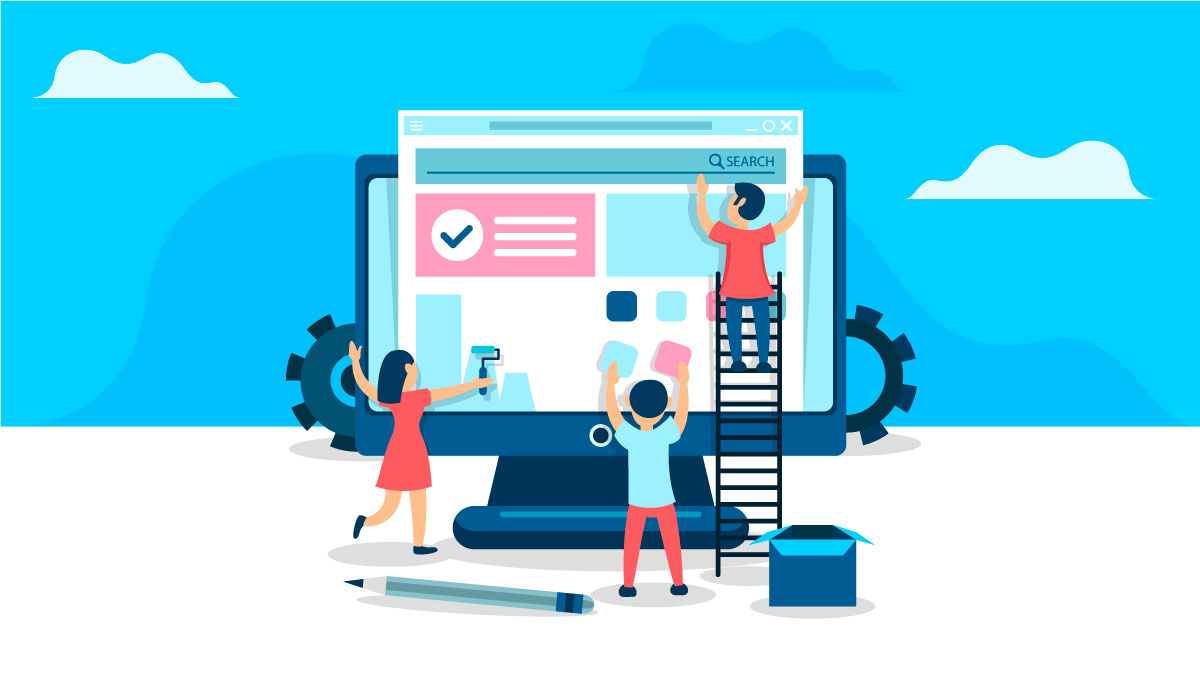WordPress Maintenance Plan Checklist

A WordPress maintenance plan is key to keeping your website secure and running smoothly. Regular plugin updates, backups, and performance checks help prevent potential issues like slowdowns or security breaches.
BONUS MATERIAL: Download the WordPress Maintenance Checklist
With a solid maintenance strategy, you can ensure your site remains reliable, handles traffic well, and offers a great user experience. The checklist included in this article will help you maintain your WordPress website in top shape with minimal effort.
Key Takeaways:
Exploring WordPress Maintenance Cases
Every WordPress site has unique needs, and maintenance plans are tailored to address them effectively.
You can learn more about these case studies that shift to WordPress:
Let’s look at how these two companies optimized their sites with thoughtful strategies:
Background of USA TODAY Sports Media Case
As a top-five sports media destination, USA TODAY Sports Media Group manages an extensive network of high-profile sports sites.
These include popular names like For The Win, The Big Lead, and HoopsHype, among others.
Combined, this network drives more than half of the traffic for the overall USA TODAY platform.
To sustain its reputation as a leading source of sports content, the group needed a platform capable of supporting its scale, growth, and operational complexity.
Challenge
Before migrating to a WordPress Maintenance program, USA TODAY Sports Media relied on self-hosted cloud platforms.
Each site had its own theme and codebase, creating significant technical debt.
This setup required the team to divide its time between managing infrastructure and creating content, limiting their ability to focus on growth and innovation.
Additionally, handling the group’s intense traffic surges during major sporting events posed ongoing challenges, raising concerns about site performance, security, and downtime.
Solution
A WordPress Maintenance program helped USA TODAY Sports Media to develop a unified solution.
This included creating a common theme and feature set to be shared across all 58 sites in the network.
A centralized plugins repository further streamlined development and maintenance tasks.
The transition to the WordPress platform also allowed high-demand sites like the USA TODAY Ad Meter to benefit from enhanced scalability and stability, ensuring they could handle record-setting traffic levels with ease.
By consolidating their infrastructure, the group freed their internal teams from repetitive technical tasks, enabling them to prioritize editorial workflows and focus on delivering top-tier content.
Result
The results were transformative. The adoption of a unified platform introduced efficient workflows and standardized features, allowing new sites to launch faster while maintaining brand consistency.
Concerns about downtime and performance became a thing of the past, as the strong infrastructure ensured seamless user experiences during even the busiest sports seasons.
In the words of David Parsons, Software Engineer at USA TODAY Sports Media, “By moving to a managed WordPress Maintenance program, we were able to not worry about downtime…This allows our team to focus on building awesome stuff.”
WordPress Maintenance Plans Used in the Case
To achieve this success, USA TODAY Sports Media’s WordPress maintenance plan included the following core components:
- Centralized Updates and Plugin Repository: A common theme and centralized plugin management ensured consistent updates and reduced technical debt.
- Scalable Hosting: High-performance hosting allowed the network to handle traffic surges with no downtime.
- Proactive Security Measures: Continuous monitoring and automated updates safeguarded the network from potential vulnerabilities.
- Performance Optimization: Real-time caching and CDN integration boosted site speed and ensured optimal performance during peak traffic periods.
- Automated Backups: Daily backups were implemented to provide quick recovery options in case of unforeseen failures.
- Workflow Efficiencies: Best practices for development and maintenance streamlined operations, allowing the team to focus on editorial excellence.
Background of Capgemini Case
Capgemini, a global leader in digital transformation and consultancy, operates across 40+ countries with a workforce of over 200,000 team members.
Known for its innovative approach to technology services, Capgemini recognized the need to modernize its publishing system to better support its international teams and deliver seamless digital content.
In 2017, Capgemini began a massive re-platforming project, transitioning their network of 38 websites from their legacy Drupal CMS to WordPress, setting the stage for a significant digital shift.
Challenge
The existing Drupal CMS had become a roadblock to Capgemini’s goals.
It lacked backward compatibility, leading to increasing instability and a poor user experience.
The outdated system no longer supported their digital roadmap, making it difficult to meet modern editorial needs or deliver content efficiently across various languages and regions.
Teams were frustrated by the system’s complexity and were often forced to seek workarounds outside the platform.
As Parker Ward, Director of Content Marketing and Communications, explained, “We needed a system and a piece of technology that would force a reckoning of our team members to actually learn what digital publishing is, and what digital marketing means today, in a bunch of different cultures, languages, and markets.”
Solution
Capgemini took a chance with a managed WordPress program to design a solution centered on decentralization, efficiency, and scalability.
The new platform introduced a robust and user-friendly CMS that supported intuitive workflows and streamlined content creation across their global teams.
WordPress provided tools for geolocation and multilingual content syndication, ensuring consistency across multiple regions.
The framework also incorporated a clear communication system to offer visibility into the content production process.
This allowed Capgemini to align its global workforce and efficiently deliver content tailored to local audiences.
Result
The transition delivered remarkable results:
- over 1,400 new users adopted the WordPress platform;
- more than 20,000 pages were published across 38 sites in over 10 languages;
- content syndication with geolocation and multilingual support enabled seamless regional customization;
- the development team expanded from five webmasters to 70 CMS users, significantly increasing operational capacity, and;
- the organization saw an intuitive and consistent user experience, empowering editors, recruiters, and developers to achieve their goals.
- This shift not only improved content delivery but also established a flexible foundation for Capgemini’s future digital growth.
WordPress Maintenance Plans Used in the Case
Capgemini’s maintenance plan included several critical elements to ensure success:
- Centralized Updates and Workflow Management – A unified platform with tools to handle multilingual and region-specific content.
- Scalability and Multisite Support – The Managed WordPress program centralized management of all 38 sites, ensuring uniform updates and performance optimization.
- Automated Backups and Security – Regular backups and enhanced security monitoring safeguarded data and minimized downtime risks.
- Streamlined Editorial Workflows – Features like content visibility tools improved transparency and efficiency in production processes.
What do these cases have in common? Both of them migrated to WordPress platforms, thus, enhancing the quality of their websites.
One thing to learn from these scenarios is that WordPress has much to offer for your business and some experts ready to assist you.
WordPress Maintenance Checklist
A consistent maintenance plan is crucial for keeping your WordPress site secure, efficient, and optimized for growth.
Breaking it down into daily, weekly, monthly, quarterly, and annual tasks ensures nothing falls through the cracks:
Daily Maintenance Tasks
These tasks focus on ensuring your site operates smoothly every single day.
A few minutes daily can keep your website secure and reliable.
Weekly Maintenance Tasks
Weekly tasks target updates and performance improvements to keep your site running efficiently.
Weekly maintenance keeps your site efficient, user-friendly, and updated.
Monthly Maintenance Tasks
These tasks focus on deeper inspections and optimizations to enhance your site’s overall performance and user experience.
These monthly checks ensure your site remains fast, functional, and free from errors.
Quarterly Maintenance Tasks
Quarterly reviews are essential for improving security, compliance, and overall site health.
Quarterly tasks address broader, systemic areas of site maintenance.
Annual Maintenance Tasks
Annual tasks help you refine your website’s performance and keep it aligned with long-term goals.
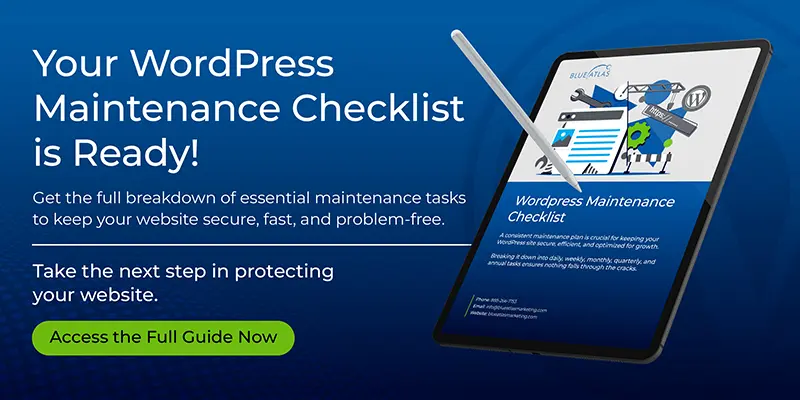
Ensuring Accessibility and Compliance
Making your WordPress site accessible and compliant with standards like WCAG (Web Content Accessibility Guidelines) is not just a legal requirement; it’s a commitment to inclusivity.
To ensure your content is easy to read, use clear and concise language, readable font sizes, and proper formatting that works across all devices.
Adding ALT text to all your images is another vital step, as it enables screen readers to describe visuals to visually impaired users, improving their browsing experience.
Refining your navigational buttons and links ensures that all users, including those with limited mobility, can easily interact with your site.
Logical navigation, well-labeled buttons, and descriptive links go a long way in creating a seamless user journey.
Tools like AccessibilityChecker can identify potential barriers on your site, providing actionable fixes to address them.
Lastly, automating your web accessibility compliance using plugins or software ensures your site continuously adheres to accessibility standards, even as it evolves.
Integrating Analytics for Better Decision-Making
Incorporating analytics into your maintenance plan provides actionable insights that help you make data-driven decisions for your WordPress site.
Collecting and interpreting the right data ensures your website meets user expectations and achieves business goals:
| Analytics to Gather | Description | How It Helps Make Informed Decisions |
| Website Traffic Metrics | Tracks total visits, unique visitors, and pageviews over time. | Identifies overall site performance and user interest in specific content or pages. |
| User Behavior Insights | Analyzes session duration, pages per session, and bounce rate. | Highlights areas where users drop off or engage most, helping improve the user journey. |
| Conversion Metrics | Tracks form submissions, purchases, and other goal completions. | Measures the effectiveness of calls-to-action (CTAs) and marketing campaigns. |
| Traffic Sources | Identifies where users are coming from: organic search, social media, direct, or referral traffic. | Reveals which channels are most effective, allowing better allocation of marketing resources. |
| Site Speed and Performance | Monitors load times and performance metrics for desktop and mobile devices. | Ensures your site meets user expectations for speed, reducing bounce rates. |
| Content Engagement Metrics | Tracks metrics like shares, comments, and average time spent on content pages. | Helps refine content strategy by focusing on what resonates with your audience. |
| E-commerce Data | If applicable, tracks sales, abandoned carts, and revenue generated. | Identifies opportunities for optimizing product listings, checkout processes, and pricing strategies. |
| Event Tracking | Custom tracking for interactions like button clicks, video views, or downloads. | Provides insights into how users interact with site elements, improving UX design. |
| Audience Demographics | Provides data on users’ age, gender, and geographic location. | Enables tailored content and marketing campaigns based on audience profiles. |
| Device and Browser Data | Tracks the devices and browsers users are accessing your site from. | Ensures compatibility and usability across all platforms, enhancing the user experience. |
Tools and Plugins to Streamline Your Maintenance Tasks
The right tools can streamline WordPress maintenance by automating repetitive tasks and enhancing efficiency.
Here’s a list of powerful tools to help keep your site secure, optimized, and easy to manage:
Automation Tools for Seamless Maintenance
- Make – Create custom workflows and automate complex processes to save time.
- Uncanny Automator – Integrate WordPress plugins and create automated workflows for tasks like user registration or email triggers.
- AutomatorWP – Another great tool for connecting plugins and automating repetitive actions without coding knowledge.
- Jasper AI – Use AI to generate high-quality content, from blog posts to product descriptions, with ease.
- Brevo – Manage email marketing campaigns directly from your WordPress dashboard.
Security Tools
- Wordfence – Monitor and protect your site with robust security features, including malware scanning and firewall protection.
- RelateReviews – Manage and verify customer reviews securely to build trust and credibility.
Development Tools
- Git – A must-have for developers, enabling version control and tracking code changes.
- GenerateWP – Generate custom WordPress code snippets quickly for advanced development tasks.
- Advanced Custom Fields (ACF) – Add custom fields to your WordPress site for personalized functionality and tailored user experiences.
Tips for Selecting the Right Tools
Choosing the right tools depends on your site’s complexity and goals.
For a small blog, lightweight plugins and automation solutions like AutomatorWP may suffice.
However, for larger sites with custom functionality, tools like Advanced Custom Fields and Git are essential to manage complexity.
Security-focused tools like Wordfence are universally beneficial, regardless of site size.
When selecting tools, consider your site’s specific requirements, such as e-commerce integrations, content automation, or performance monitoring.
Avoid installing too many plugins, as they can slow down your site and create conflicts.
Always test tools on a staging site before implementing them live to ensure compatibility and functionality.
Frequently Asked Questions (FAQs)
What is included in a WordPress maintenance plan?
A WordPress maintenance plan generally includes updates, backups, security checks, performance optimization, and access to ongoing WordPress support.
How often should a WordPress site be maintained?
WordPress maintenance tasks vary in frequency: daily checks for security, weekly updates, monthly performance optimizations, quarterly backups, and annual reviews to ensure your site runs smoothly.
Why is WordPress maintenance important?
WordPress maintenance is important for preventing downtime, improving security, boosting site speed, and enhancing the overall user experience.
Can I maintain my WordPress site myself?
While it’s possible to maintain your WordPress site independently, it requires technical expertise. For busy small businesses, professional maintenance plans save time and ensure all aspects of your site, from security to performance, are covered without the hassle.
How do I choose the right maintenance plan?
To choose the best WordPress maintenance plan, evaluate your site’s size, complexity, and specific needs. Consider working with a professional WordPress maintenance services agency or hosting provider that can offer tailored support, ensuring your website performs well on the internet.
A well-defined WordPress maintenance plan is essential for keeping your site secure, fast, and user-friendly.
By implementing a structured plan with daily, weekly, monthly, quarterly, and annual tasks, you ensure your site remains reliable and optimized for growth.
With the right tools and strategies, WordPress maintenance becomes a manageable, streamlined process.
Are You Ready to Choose Blue Atlas Marketing?
Ready to keep your website running smoothly?
Our support team provides reliable WordPress maintenance services, taking care of all your site’s needs so you can focus on growing your business.
Contact us today for trusted support services and let’s make your website work smarter!