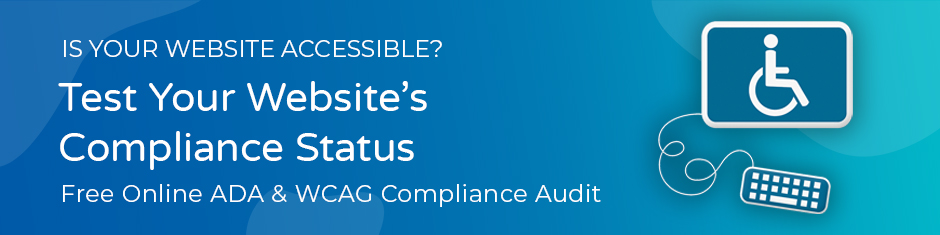What is a 508 Compliant Website?

If your company has been looking into website compliance – especially if you have been considering government contract work – then your team has probably come across Section 508 and related accessibility requirements. This refers to specific kinds of website optimization: Our FAQ guide is taking a deep dive into just what Section 508 refers to, who needs to care about it, and what 508 compliant website optimizations may look like for your site. Here’s everything you should know.
What Does Section 508 Refer To?
It refers to an amendment of the Rehabilitation Act of 1973. This Act was originally created to mandate that all federal agencies support access to services for those with disabilities. Here, “disabilities” can refer to many things, but it generally means individuals that struggle with hearing, visual impairments, mobility issues, mental disabilities or disorders, and any other conditions that may make it difficult for these individuals to use important government services.
Section 508 in particular refers to an important update to the Act finalized in 1998: This update added accessibility requirements for a wide variety of technology and electronic content that had appeared since the original Act. By this point, many government agencies were using that technology, including the internet, to offer services to citizens, so that technology also needed to comply.
What Sort of Devices and Content Does 508 Apply To?
It applies to what is called ICT, or information and communication technology, which encompasses both physical devices and the content they provide. This understandably broad category includes many types of media, such as:
- Mobile devices like smartphones and business VoIP systems
- Computers and tablets of all kinds
- TVs and associated A/V technology like Blu-ray players
- The internet, and any more enclosed intranet activities
- PDFs and other types of document files
- Webinars, web conferencing, video chats, and other types of online communication
- Online media used for training or similar purposes
- Call centers and related online customer support
- Apps, software, and operating systems
For most modern organizations, Section 508 guidelines matter most to their websites and any related online portals where they offer services. This should also extend to content sent in important emails, informative content posted on blogs or social media, and so on.
What Sort of Changes Would My Website Need Under 508?
Accessibility optimization can vary based on the website and what it allows users to do. Sites should accommodate many different situations for different kinds of disabilities. We provide other guides going into more detail here, but important topics to address include:
- Screen reader support: Individuals with visual impairments often use screen readers on websites where the text would pose difficulties. These readers scan all the text on the website and read it out loud at a speed that satisfies the user. Websites don’t need to offer their own screen readers (we’ll talk about this a little more below) but they should work well with common screen reader software. That means avoiding confusing menu text, and making sure any charts, web forms, or CTA buttons are properly tagged and labeled so that screen readers can make sense of them, and they won’t confuse users. It also means using alt tags for images and other practices to help screen readers.
- Visual support: Websites need to provide visual cues, including subtitles, for those who may not be able to hear audio. It’s also important to note that some visual impairments make it difficult to see different colors or to understand low-contrast objects. Color and contrast throughout the site should be chosen with this in mind.
- Keyboard input support: Those who cannot use a mouse or who cannot easily navigate a site by vision often use keyboard inputs to control their navigation and selection on a site. Websites should be coded properly so that keyboard inputs work well and don’t skip around when a user is trying to find a specific option. These inputs should also allow users to use web forms and services. And no website-specific shortcuts should interfere with keyboard inputs related to accessibility.
- Clarity and ease-of-use: All language on the website should be clear (avoiding the use of obscure or confusing terms, etc.), and all instructions made so that everyone can understand them. Ease-of-use requirements like this also mean avoiding timers on tests/web forms, and generally making sure processes can be completed by any user.
- Cursor optimization: Some individuals with mobility issues may use cursors/pointers, but with limited precision. Cursor interactions should always be friendly, with clear hover-over guidelines and buttons or activations that are large and easy to use.
Does Section 508 Only Apply to Federal Agencies?
The Rehabilitation Act was designed to only apply to federal agencies at first. Many states have since echoed its requirements or adopted it for compliance laws of their own. Accessibility is particularly important when it comes to government services: Those with disabilities need to be able to apply for assistance, manage things like federal student loans, access tax information from the IRS, and so on. That’s why this Act targets federal agencies.
However, Section 508 requirements also pertain to any company that is helping the government offer services. If your business is a contractor with a federal or state agency, or a subcontractor for a government project, you may be required to make user-facing websites or media compliant with Section 508. That extends requirements to a variety of businesses in industries that do government work.
Are There Consequences for Not Complying with Section 508?
Since Section 508 specifically pertains to the federal government, standard businesses won’t generally get in trouble if they don’t comply. However, this may result in a failed government contract or an inability to qualify for any future government contracts. There are also similar accessibility requirements for American businesses as a whole that have led to successful lawsuits where websites have failed to comply. Take a look at our guides on Title III of the ADA (Americans with Disabilities Act) to learn more.
Does Section 508 Provide Any Details for Implementing Accessibility?
The U.S. Access Board decides what specific standards are in Section 508, and what technology the standards apply to. Otherwise, 508 doesn’t offer much specific guidance about what to do if a website doesn’t meet the standards.
That brings us to the WCAG, or the Web Content Accessibility Guidelines. The WCAG 2.1 is the current version of these guidelines created by W3C and other bodies, and contains specific information on what websites need to be able to do, to meet important accessibility requirements. Section 508, along with other types of legislation around the world, frequently cites the WCAG as a resource to consult when ensuring accessibility. The WCAG makes specific recommendations for developers about what a website should be able to do or support for those with disabilities: It does not give instructions on how to do these things, since there are many ways to create a website with techniques that change over time.
Another important note about the WCAG and Section 508: The WCAG is divided into different levels based on overall accessibility, with Level A being the easiest to achieve and Level AAA showing the most robust accessibility recommended for websites. Since Section 508 covers government sites where accessibility is vital for all users, Level AA is incorporated by reference and applies Level AA success criteria and conformance requirements.
How Does Section 508 Compare with Other Rules Like Section 501 or 503?
Section 508 applies to all outward-facing federal communication that people in the United States need to understand. Other sections in the Act prohibit related kinds of discrimination in the government, such as banning employment discrimination based on disability (including government contractors), and so on.
Has Section 508 Ever Been Updated Since It Was Created?
Yes. Section 508 was updated in 2018 by the U.S. Access Board. Section 508 was reorganized and clarified, and new rules were added for the latest telecommunications technology, along with additional references to international standards and the WCAG. This was intended to be the final change to Section 508.
Who Should Be in Charge of Website Accessibility Compliance at My Business?
This depends on how your business operates and what your website needs to do. Usually, the IT department will take the leading role here, with the head web developer in charge of making sure any necessary changes are made. Other tasks may be completed by content creators in marketing or media departments, although this can vary. If a business doesn’t have much in-house web development experience, it probably can’t make all accessibility changes on its own, but there are third-party agencies like Blue Atlas that can provide needed services.
A word of caution here: Some auditing tools or similar services try to sell overlays with Javascript plugins that add accessibility tools to a website, like the ability to turn on a screen reader or use a magnifier, etc. The selling point for these plugins is that you don’t have to make any changes to your website, just add a toolbar. Unfortunately, this doesn’t work to meet compliance requirements, especially regarding Section 508. Individuals with disabilities typically have assistive technology of their own which isn’t compatible with plugin toolbars, and these toolbars can’t address many important accessibility optimizations like adding captions or alt tags. While a “quick fix” may be tempting when looking at compliance issues, it doesn’t exist.
Does Website Compliance Offer Any Additional Benefits?
Yes, accessibility optimization doesn’t just help individuals with disabilities. For example, if you take a look at common causes for high bounce rates – visitors quickly leaving a webpage instead of engaging with it – they usually include poor menus, navigation problems, no clear instructions, a lack of information that visitors want, annoying pop-up ads, and so on. Accessibility compliance targets issues exactly like this, which leads to a website that’s easier to use, more informative, works better on mobile devices, and so on. That improves metrics for visitor activity and makes it easier to turn leads visiting the site into customers. Of course, it also opens your business to potential buyers with disabilities who would not have been able to use your site before.
Because accessibility can involve some far-reaching changes, it’s often a good idea to consider bundling compliance with other website updates that your business has been meaning to make for some time.
Guarantee Your Accessibility Compliance with Blue Atlas
Are you interested in a partner for your important accessibility changes? Blue Atlas Marketing uses professional-grade auditing tools and optimization services to help your website achieve compliance and become friendlier for all users. Work with our experienced developers and you can chart a plan to make the changes you need, when you need them!