Boost Your Revenue: 35 Proven Marketing Automation Workflows
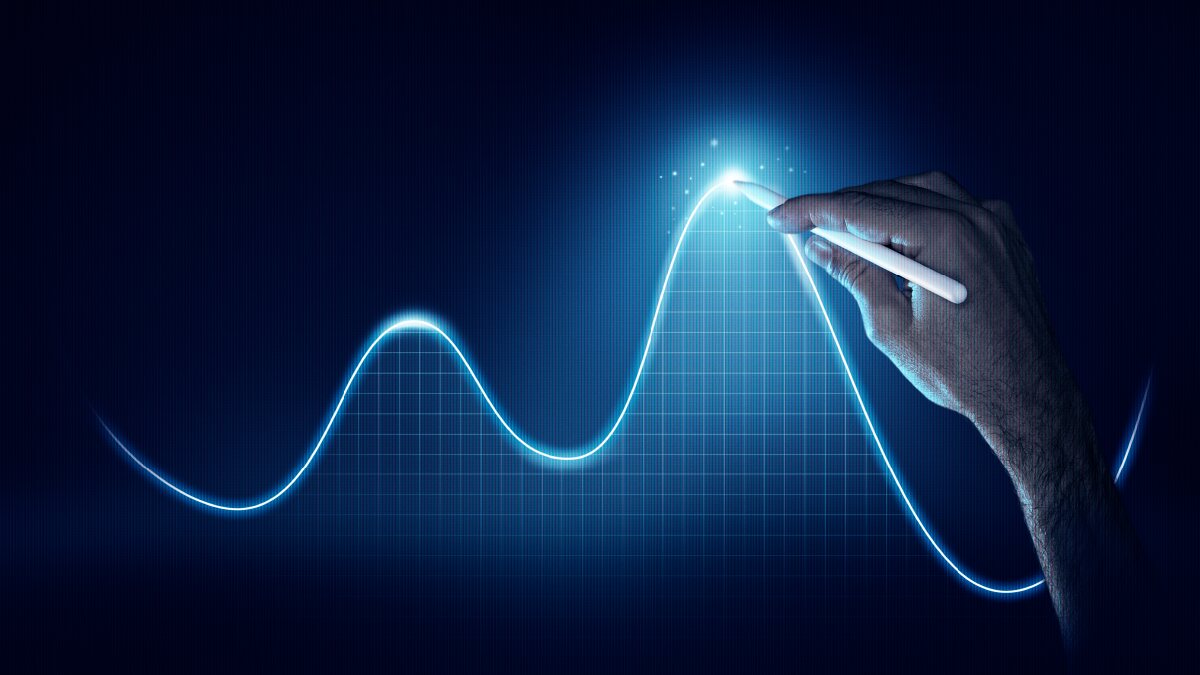
Key Insights:
- Learn how marketing automation workflows can streamline your processes, saving you time and effort.
- Discover ways to personalize communication and improve customer relationships through automated workflows.
- Find out how automation can drive higher conversion rates and increase your sales.
- Understand how to keep customers coming back with effective follow-up and engagement strategies.
- Gain insights into leveraging automation to make your marketing more targeted and impactful.
If you are an industrial B2B owner, operations manager, or marketing manager who wants to streamline your marketing efforts, then this article is for you. We will discuss marketing automation workflows and their offer of an effective way to save time and enhance customer engagement.
Once you’re done absorbing information this article, guaranteed you’ll learn practical steps to create and implement marketing automation workflows to improve your business operations and marketing strategy. Expect to gain valuable insights that will help you optimize efficiency and boost your marketing results. Let’s start!
What is Marketing Automation Workflow?
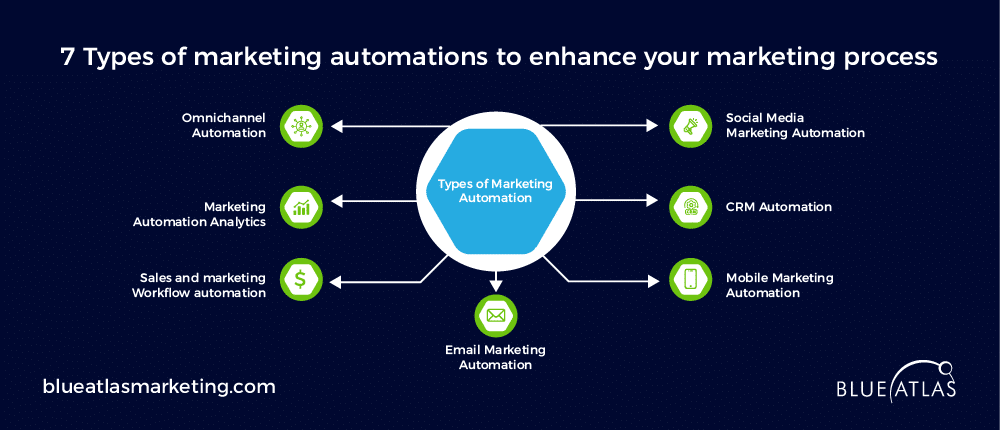
As you can see, marketing automation workflow is a systematic, automated action triggered by specific events or conditions. These workflows are designed to streamline marketing tasks such as sending emails, posting on social media, and managing customer data without manual intervention if not less supervision.
It is an innovative technology that mechanically manages marketing processes and multifunctional campaigns across multiple channels. Quite handy, right?
Note that marketing workflows are vital for enhancing efficiency and consistency in marketing efforts. They allow businesses to nurture leads, engage customers, and deliver personalized content quickly, boosting overall engagement and conversion rates. Automating repetitive tasks, marketing teams can focus more on strategic planning and creative work, you will be driving better results.
Benefits of Implementing a Marketing Automation Workflow
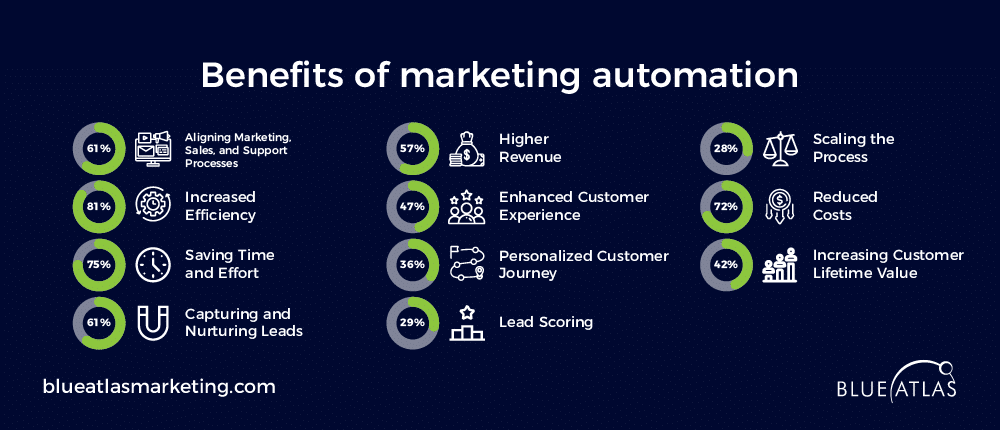
Implementing a marketing automation workflow offers numerous advantages, including:
- Aligning Marketing, Sales, and Support Processes: Ensures seamless team collaboration, enhancing efficiency.
- Increased Efficiency: Automates repetitive tasks, freeing time for strategic initiatives.
- Saving Time and Effort: Reduces manual work, allowing your team to focus on higher-value activities.
- Capturing and Nurturing Leads: Effectively manages lead generation and nurturing, increasing conversion rates.
- Higher Revenue: Drives more sales by optimizing marketing efforts and targeting the right audience.
- Enhanced Customer Experience: Provides personalized interactions, improving customer satisfaction and loyalty.
- Personalized Customer Journey: Delivers tailored content and experiences based on individual customer behavior.
- Lead Scoring: Prioritizes leads based on their conversion potential, improving follow-up efficiency.
- Scaling the Process: Easily expands marketing efforts without a proportional resource increase.
- Reduced Costs: Lowers operational costs through automation and efficiency gains.
- Increasing Customer Lifetime Value: Boosts long-term customer engagement and profitability.
How to Create a Marketing Automation Workflow
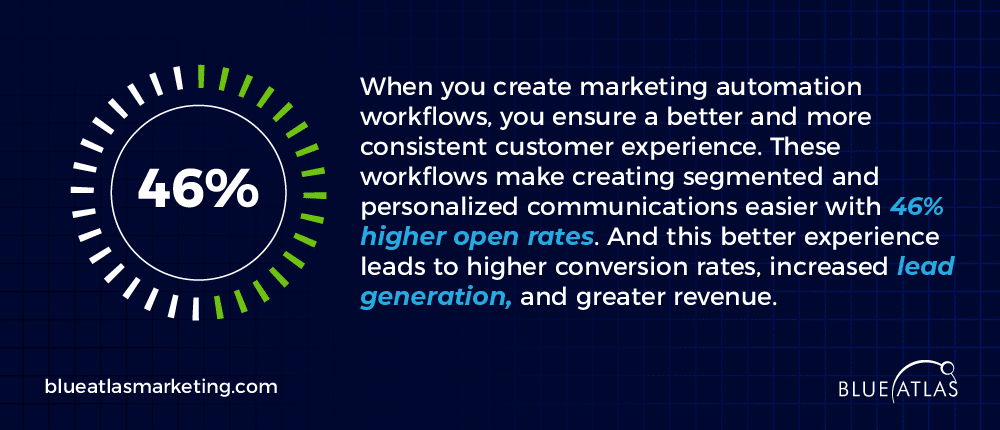
Creating a marketing automation workflow involves several key phases that ensure your communication with your audience for it to be effectively personalized:
- Before you dive into creating a marketing automation workflow, it’s crucial to identify your goals and target audience. This step sets the stage for a tailored, effective workflow that meets your audience’s needs.
- Once you’ve identified your goals and target audience, it’s time to map out the customer journey. This involves pinpointing key touchpoints where automation can enhance engagement.To do this effectively, you must choose the right tools and marketing automation platforms that seamlessly integrate with your existing systems.
- You should design the workflow by setting triggers for specific actions, such as signing up for a newsletter, purchasing, or whatever you need.
- Draft personalized and segmented content to address different audience segments, ensuring relevance and higher engagement. ActiveCampaign stated these workflows can lead to 46% higher open rates by making communications more targeted and personalized.
- You will continuously monitor and optimize the workflow based on performance metrics. Regularly update content and adjust triggers to align the workflow with evolving customer behaviors and business goals.
Quite doable, isn’t it? Although there might be some challenges in creating a workflow but always remember what your goal is in using a workflow for your marketing strategy or business operation. You need to ensure that what you are doing will produce better results.
Top 35 Marketing Automation Workflows
It’s time to familiarize ourselves with what types of workflows are centralizing marketing automation.
Lead Generation Workflows
Welcome Automation Workflow
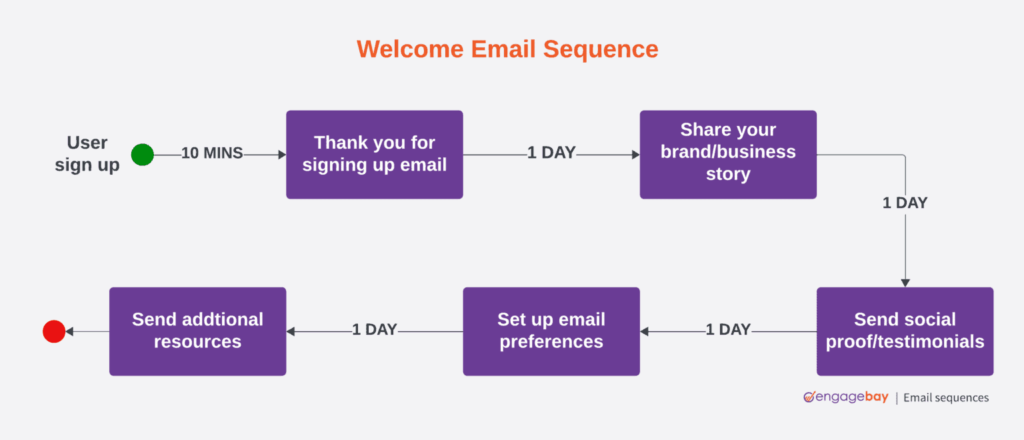
The Welcome Automation Workflow is a first step in engaging new leads and setting the tone for your relationship with them.
When a lead signs up or subscribes, this will send an automated welcome email is triggered—making them feel valued and informed about what to expect next. This initial communication is not just about saying hello; it’s about starting a conversation that can lead to long-term loyalty.
Studies have shown that welcome emails receive almost four times as many opens and five times as many clicks as regular promotional emails. This high engagement rate makes welcome emails a powerful tool for introducing your brand, sharing critical information, and guiding new subscribers toward further actions.
Implementing a welcome automation workflow ensures that every new lead gets a consistent, positive first impression, increasing the likelihood of future interactions and conversions.
Lead Magnet Workflow
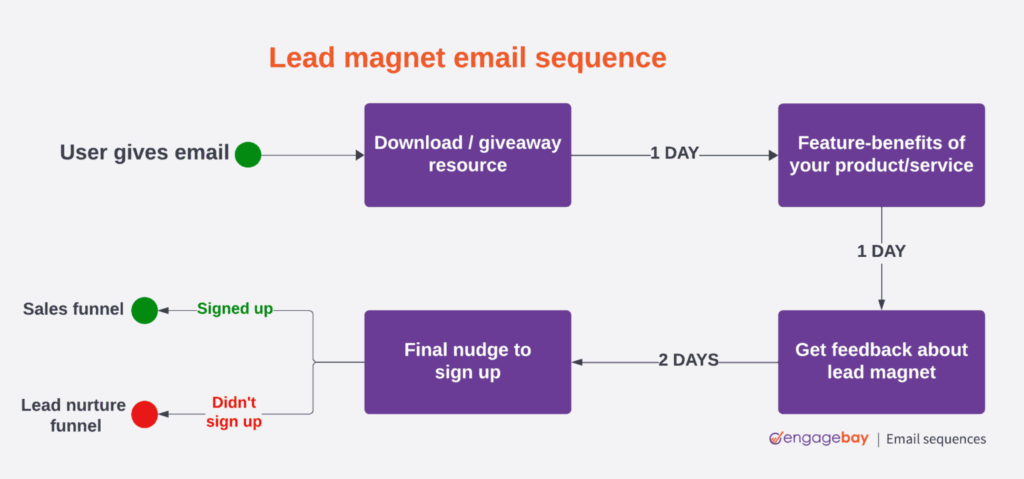
A Lead Magnet Workflow is designed to attract potential customers by offering valuable content in exchange for their contact information. This process begins when a visitor engages with a lead magnet, such as a free e-book, webinar, or checklist. Once they provide their details, an automated sequence of emails is triggered to nurture the lead further.
This workflow is crucial because it captures leads and provides insights into what your audience finds valuable. By analyzing the data collected, you can better prepare resources that meet your target audience’s needs and preferences (EngageBay).
Additionally, it demonstrates to your audience that you value their opinions and business, fostering a stronger relationship from the outset.
Implementing a lead magnet workflow helps segment your audience based on their interests, allowing for more personalized and effective follow-up communications. This targeted approach significantly enhances the chances of converting leads into loyal customers.
Gated Content Workflow
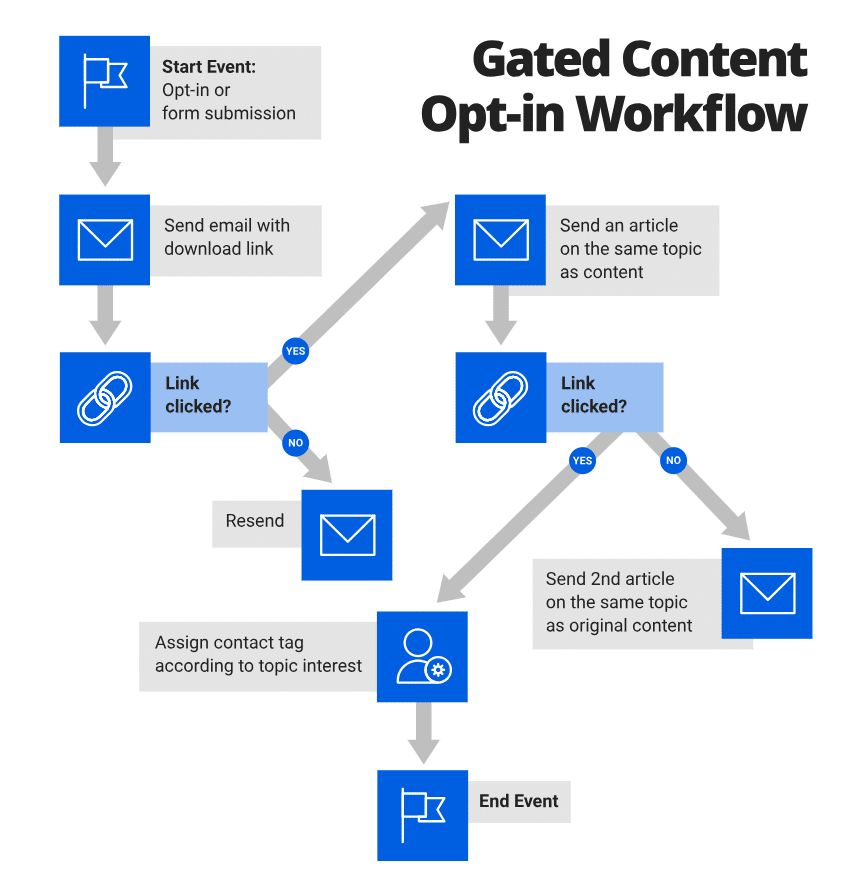
A Gated Content Workflow involves offering valuable content that requires the viewer to provide their contact information to access it, as per CapsuleCRM.
This type of content can include whitepapers, e-books, webinars, or exclusive reports. When a potential customer fills out a form to gain access, an automated sequence of follow-up communications is triggered.
This workflow is essential because it captures detailed contact information from interested prospects, enabling targeted, and personalized follow-ups. Gated content is a qualifying tool, helping identify leads genuinely interested in your offerings. By exchanging valuable content for contact details, you expand your email list and position your brand as a trusted source of helpful information.
Implementing a gated content workflow allows you to nurture these leads through tailored content, increasing the likelihood of conversion. This method ensures that you engage with a highly targeted audience, improving the efficiency of your marketing efforts.
Email List Workflow
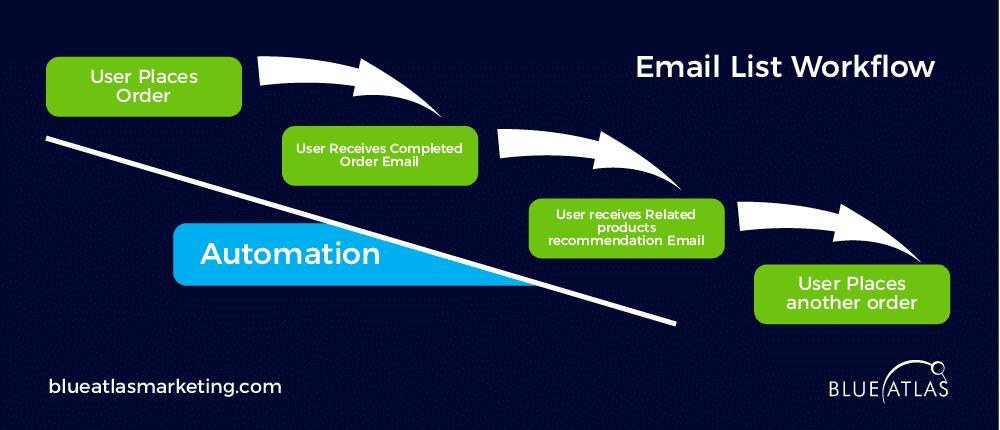
An Email Lists Workflow centers around managing and utilizing your database of customer email addresses.
EngageBay stated this workflow involves collecting emails through various touchpoints, such as website sign-ups, lead magnets, or gated content, and then segmenting these lists based on specific criteria like behavior, interests, or demographics.
You can convert leads, retain customers, and boost sales with a well-organized email list. Automated emails can be tailored to different segments, ensuring each recipient receives relevant content, increasing engagement and conversion rates.
You can maintain high deliverability and engagement by continuously updating and refining your email lists. This workflow saves time and enhances the efficiency of your marketing efforts, making it a cornerstone of any successful marketing automation strategy.
Subscriber Welcome Workflow
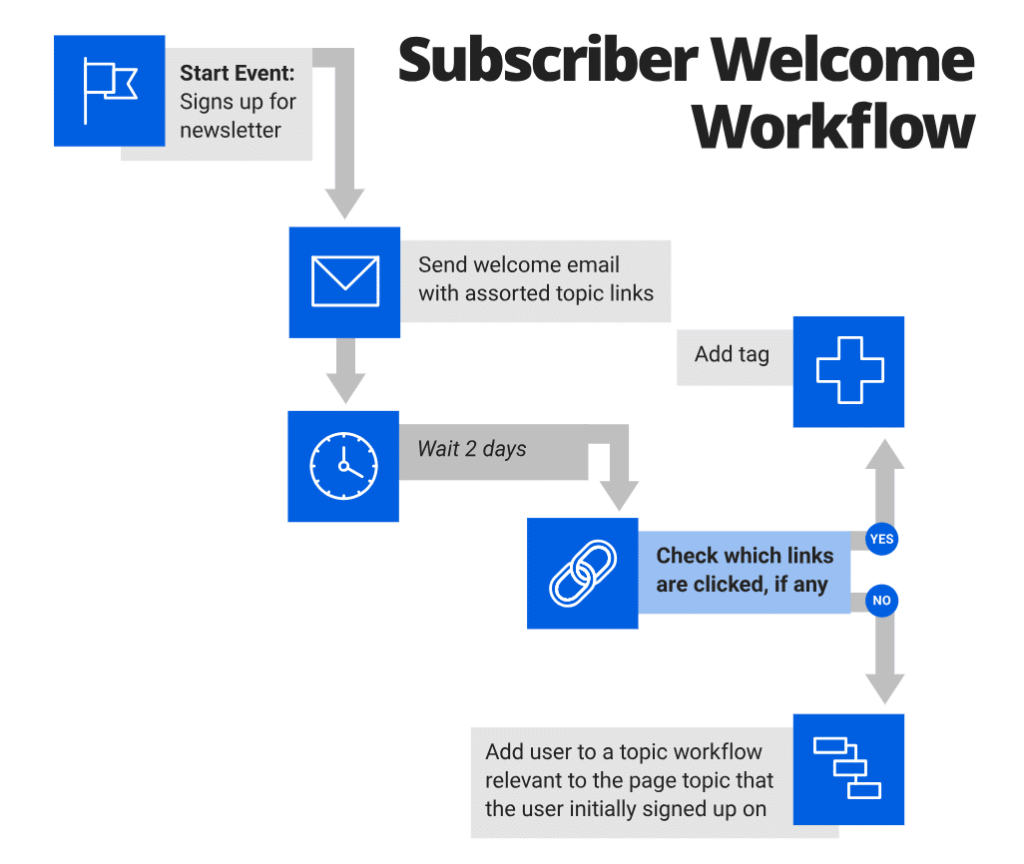
A Subscriber Welcome Workflow is initiated when someone subscribes to your email list, triggering a series of welcome emails designed to introduce your brand and set expectations. These emails typically include a thank you message, an overview of what the subscriber can expect, and perhaps some initial valuable content or offers.
The importance of this email workflow is underscored by the fact that welcome emails have an average of four times the open rate and five times the click-through rate compared to standard email campaigns, as reported by SmartSheet. This high engagement presents a unique opportunity to make a solid first impression and build a positive relationship from the start.
By effectively utilizing a Subscriber Welcome Workflow, you can ensure new subscribers feel valued and informed, increasing the likelihood of continued engagement and conversion.
Webinar Sign-Ups Workflow
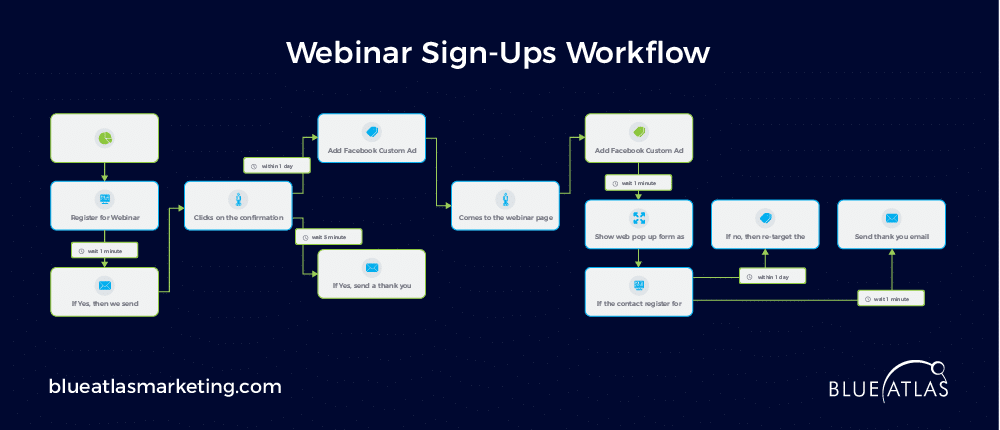
A Webinar Sign-ups Workflow is designed to manage and nurture the leads generated from webinar registrations. When someone signs up for a webinar, they are entered into an automated sequence of emails that remind them of the event, provide additional information, and follow up post-webinar.
Hosting a webinar helps build your email list and offers opportunities to partner with industry experts and brands.
Citing 1827Marketing, they said that webinars are also an effective way to qualify leads, as they attract individuals who are genuinely interested in your content. This high level of engagement provides valuable data for your sales team to follow up with these prospects more effectively.
Implementing a Webinar sign-up workflow ensures that registrants remain engaged and informed, reducing the likelihood of no-shows and increasing post-webinar conversions.
Quotes Proposal Workflow
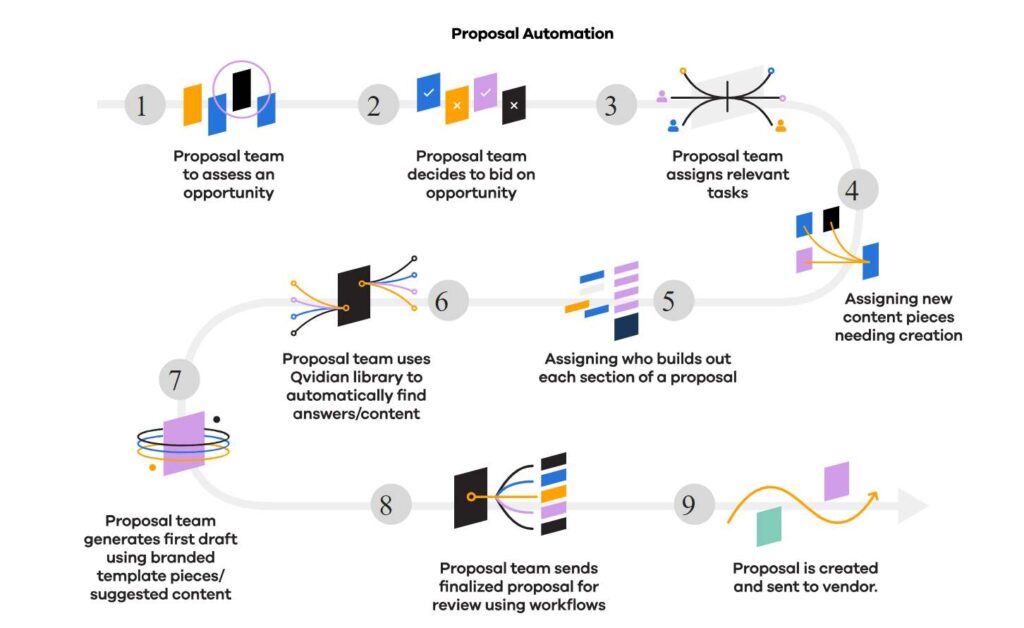
A Quotes Proposals Workflow automates generating and sending proposals to potential clients. This workflow starts when a prospect requests a quote or expresses interest in your services, triggering an automated sequence that delivers a tailored proposal.
Offorte claimed that this workflow ensures that each proposal is well-written and persuasive and includes essential details like service overviews, pricing, and past results. By automating this process, you can respond promptly to inquiries, increasing the chances of converting prospects into clients.
The automated workflow ensures consistency and accuracy in proposals, saving time and effort while maintaining high professionalism. This efficiency boosts your sales process, making it easier to win new business.
Lead Nurturing Workflows
Lead Nurturing Workflow
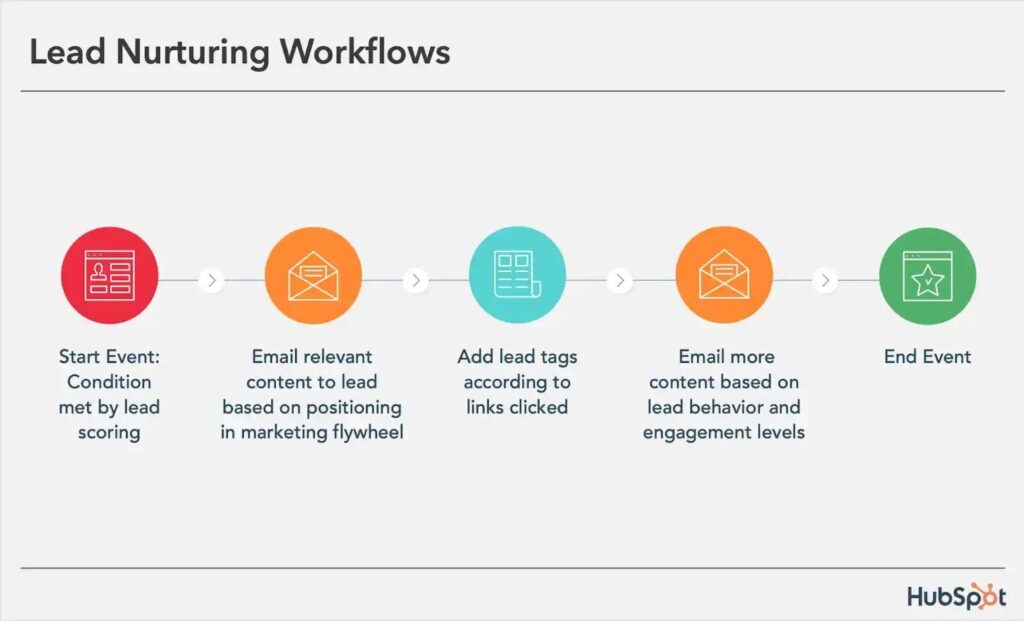
A Lead Nurturing Workflow is designed to build and maintain relationships with potential customers over time. This workflow automates engaging with leads through targeted and personalized communications, responding to their needs and interests.
Lead nurturing is crucial because it helps brands capture the attention of their target audience and establish a personal connection, as per Aritic.
You can provide the necessary information and solutions by listening to their demands, complaints, and needs, gradually guiding them toward a purchase decision.
A lead nurturing workflow ensures consistent and timely follow-ups, enhancing the likelihood of converting leads into loyal customers. This approach fosters trust and engagement, leading to higher conversion rates and stronger customer relationships.
Lead Scoring Workflow
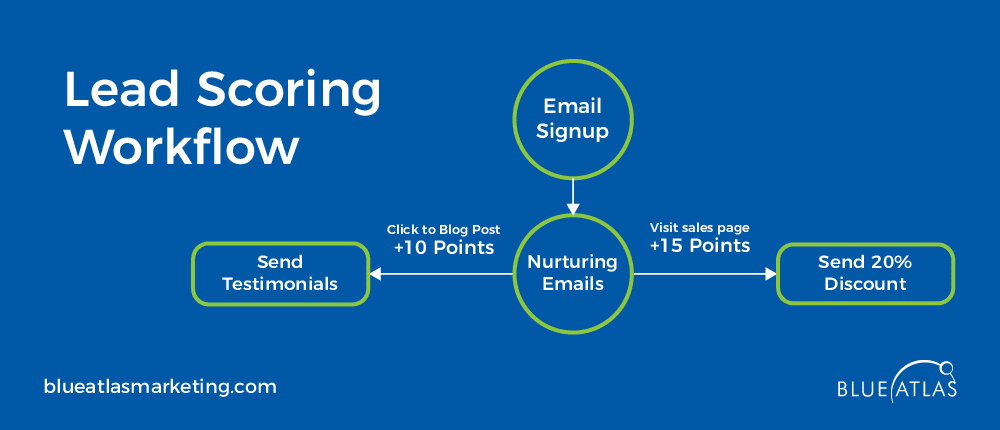
A Lead Scoring Workflow builds on the lead nurturing process by assigning points to prospects based on their behaviors and interactions with your brand.
One instance is clicking a link to the sales landing page or downloading a whitepaper, which would earn points. The higher the lead score, the more likely the prospect is to convert.
This workflow is essential because it helps prioritize leads, allowing sales teams to focus on the most promising prospects.
By automating lead scoring, businesses can ensure that their follow-up efforts are directed toward those most likely to purchase, increasing efficiency and conversion rates.
Implementing a lead-scoring workflow enhances the precision of your marketing activities, ensuring that resources are allocated to maximize sales opportunities.
Buyer Role Segmentation Workflow
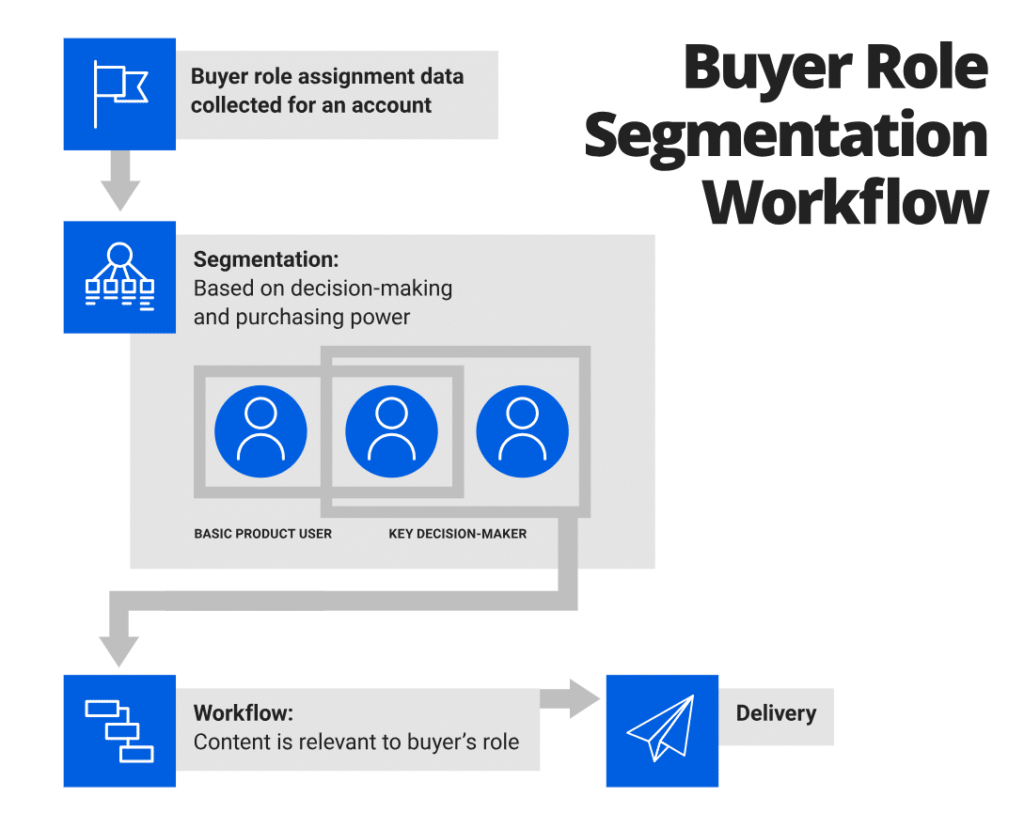
A Buyer Role Segmentation, Workflow tailors communication, based on the specific role of the contact within a company. This workflow sends targeted messages that address the unique needs and influence levels of different roles.
For example, a high-level decision maker will receive information that aids purchase decisions, while a product user might get detailed usage instructions or feature highlights.
This workflow is essential because it ensures that each contact receives relevant and valuable information, enhancing engagement and conversion rates.
Aligning messages with the recipient’s role, businesses can deliver more compelling and persuasive communications, leading to better-informed decisions and stronger customer relationships.
Lead Qualification Workflow
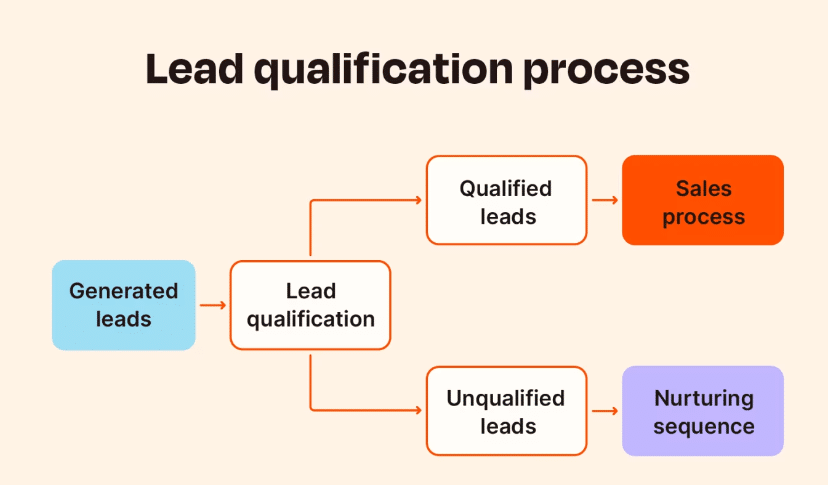
A Lead Qualification Workflow is designed to identify and prioritize leads most likely to convert. This process involves assessing leads based on specific criteria such as engagement level, demographic information, and buying signals. Qualified leads are then passed to the sales team for further action.
Zapier implies this workflow is crucial because it ensures that your time and resources are focused on prospects ready to purchase your product or service. Without a proper lead qualification process, you might waste efforts on unqualified leads, reducing overall efficiency and effectiveness.
Implementing a lead qualification workflow helps streamline the sales process, improve conversion rates, and maximize the return on your marketing efforts by targeting the right audience with precision.
Assign Leads to Sales Reps Workflow
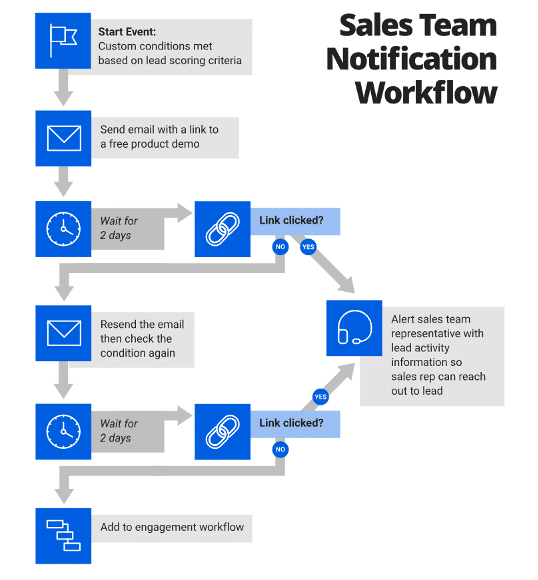
An Assign Leads to Sales Reps Workflow ensures that marketing-qualified leads are promptly handed off to the sales team for further engagement.
SmartSheet stated that this workflow is triggered when a lead meets specific criteria, indicating readiness for direct sales interaction. Automated notifications are then sent to the appropriate sales representatives. This workflow is critical because it streamlines the transition from marketing to sales, ensuring that high-potential leads are not overlooked.
By implementing this system, you enhance the efficiency of your sales process, reduce response times, and improve the chances of conversion. An explicit lead tagging and scoring plan is essential before building this workflow. This preparation helps effectively qualify leads and communicate their status to the sales team, ensuring a seamless handoff.
Auto-Respond to Each Segment Workflow
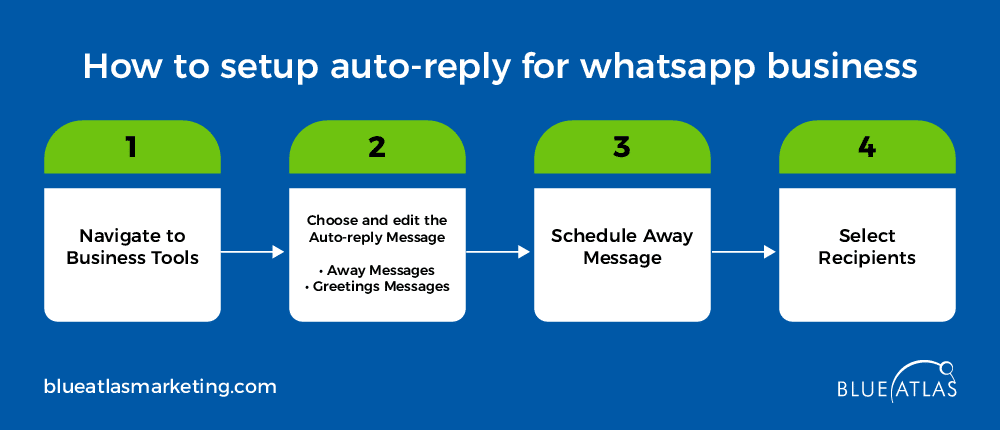
An Auto-respond to Each Segment Workflow is designed to provide immediate, automated responses to customer inquiries based on predefined segments. This workflow is particularly useful for businesses with fixed working hours, ensuring customers receive timely replies outside of business hours, according to NovoChat.
It can be configured to send ‘away’ or ‘greeting’ messages, setting clear expectations for when a detailed response will follow. Businesses can deliver more relevant and personalized messages by segmenting auto-responses based on customer actions or inquiries. This ensures continuous communication and enhances the overall customer experience.
Apply Tags and Assigning to List Segments Workflow

The Applying Tags and Assigning to List Segments Workflow is a vital strategy for organizing your contact list based on engagement and behavior. It tailors your marketing efforts to deliver more relevant and personalized content.
GetResponse noted that this workflow automatically assigns tags to contacts based on their interactions with your offers, allowing you to categorize them effectively.
This targeted approach enhances engagement and increases the likelihood of conversions. Implementing this workflow ensures you can efficiently manage and utilize your contact database, leading to more effective and impactful marketing campaigns.
Event Registration Workflow
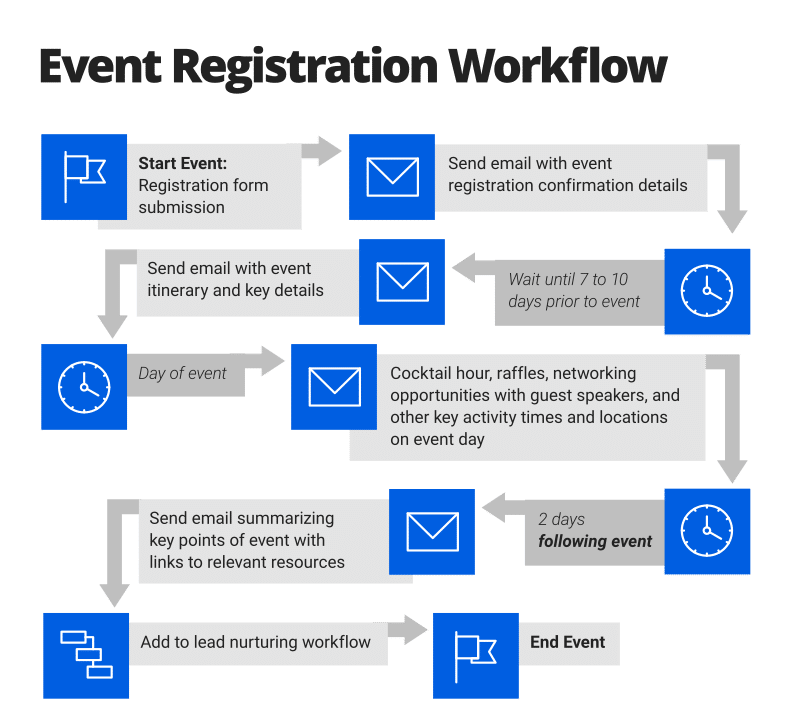
An Event Registration Workflow automates the process of managing attendees for your events, from sign-up to post-event follow-up. This workflow begins when a participant registers for an event, triggering a series of automated communications that keep them informed and engaged.
Engaging with leads in person through events is a powerful way to gather valuable insights and build lasting relationships. Applying an event registration workflow ensures a positive event experience, encouraging leads to convert into customers. It streamlines event management, making tracking registrations, sending reminders, and following up with attendees easier.
Behavioral Targeting Workflow
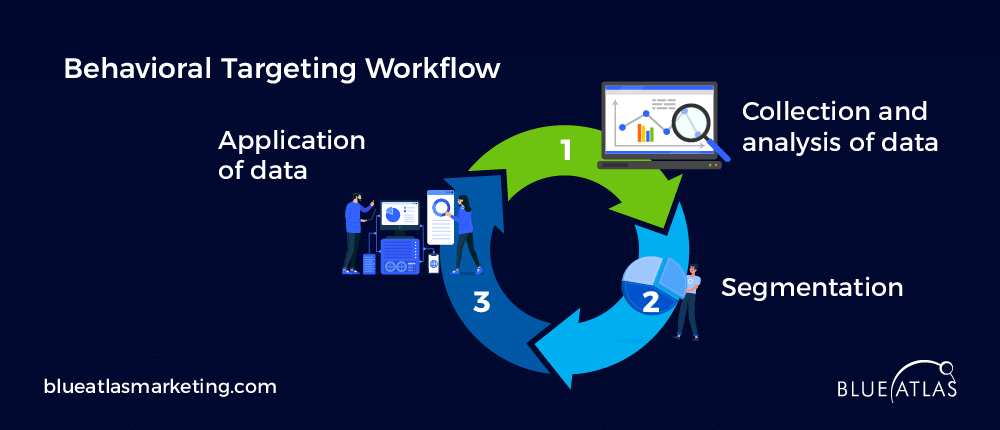
A Behavioral Targeting Workflow uses data on customer interactions with your app, website, or service to create a personalized marketing experience.
This workflow leverages browsing history, on-page actions, demographics, cookies, and IP data to segment user-profiles and precisely target them—allowing for highly specific and effective marketing campaigns compared to traditional one-size-fits-all approaches (Segment).
By understanding and responding to individual behaviors, businesses can deliver more relevant and engaging content, increasing the likelihood of conversions. Employing a behavioral targeting workflow helps create tailored marketing strategies that resonate with your audience, enhance customer experience, and drive better marketing outcomes.
Engagement Workflows
Onboarding Drip Campaign Workflow
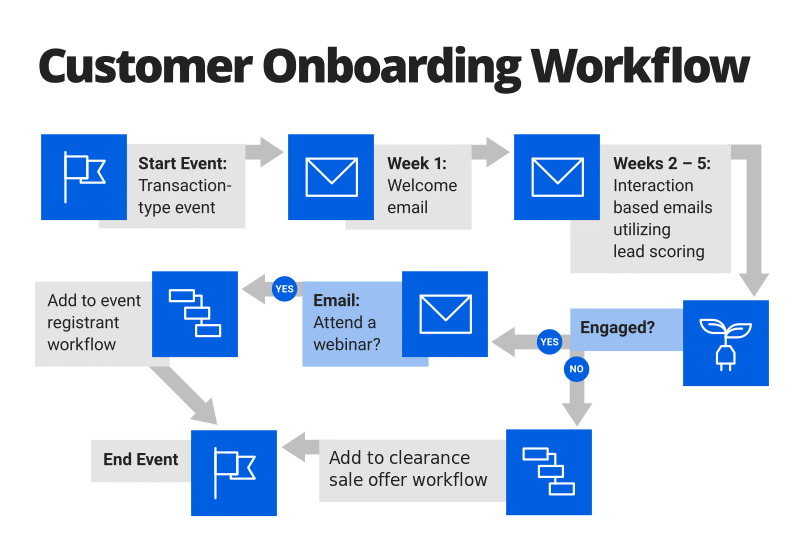
An Onboarding Drip Campaign Workflow is a linear, automated email sequence designed to gradually introduce new leads to your brand. SmartSheet exclaims it sends pre-scheduled emails to a segmented group of contacts, providing valuable content over time with little to no personalization.
This workflow is essential because it helps nurture new leads by delivering consistent and relevant information at a manageable pace.
It is particularly useful for outreach campaigns to educate and engage prospects new to your brand.
Automating this process, you can ensure that every new contact receives the necessary information to become familiar with your offerings, ultimately driving engagement and conversions.
Newsletter Workflow
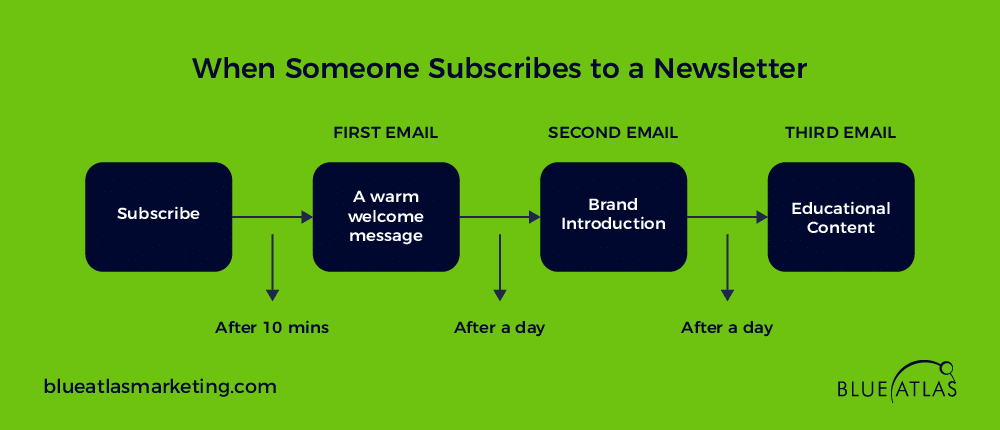
A Newsletter Workflow Automation streamlines the process of sending regular updates and valuable content to your audience. This workflow ensures that newsletters are delivered automatically to subscribers, customers, acquired leads, or prospects, keeping them informed and engaged with your brand.
As Encharge recommended, newsletters are potent tools for promoting relevant information and maintaining a connection with your audience.
By automating this process, you can consistently deliver content without manual effort, ensuring that your communications are timely and relevant. Implementing a newsletter workflow helps maintain ongoing engagement, fostering stronger relationships with your audience and increasing the likelihood of conversions.
Reorder/Replenishment Prompt Workflow
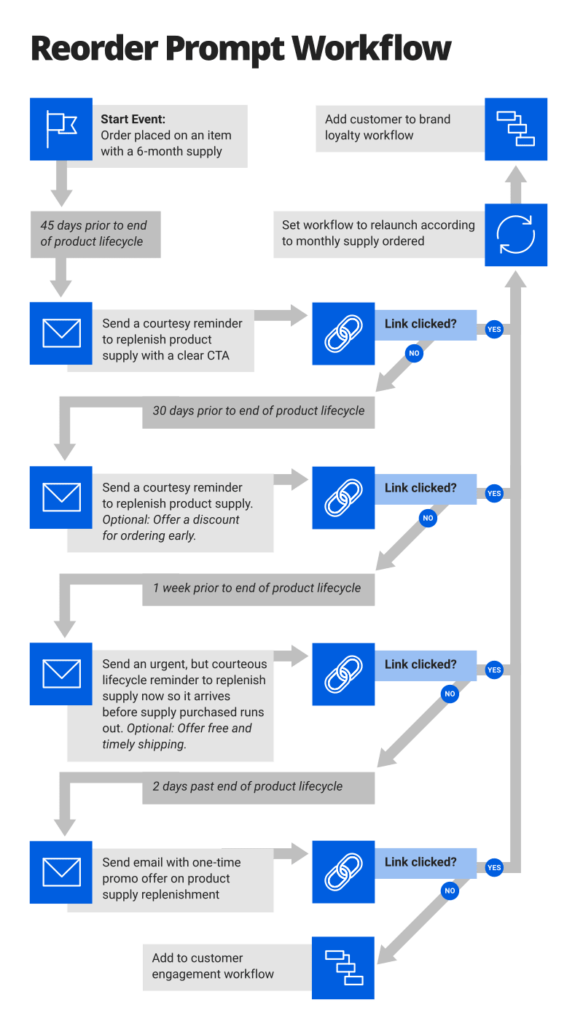
A Reorder/Replenishment Prompt Workflow is designed to remind customers to repurchase items as they near the end of their supply.
This workflow is particularly useful for subscription renewals, products with set monthly supplies, or perishable household items. When a customer’s purchase cycle is about to end, an automated prompt encourages them to place a new order.
It is crucial because it helps maintain consistent sales and ensures customer convenience by reminding them to restock essential items.
By automating these reminders, businesses can increase repeat purchases and enhance customer satisfaction, strengthening customer loyalty and promptly meeting their needs.
Birthday Marketing Automation Workflow
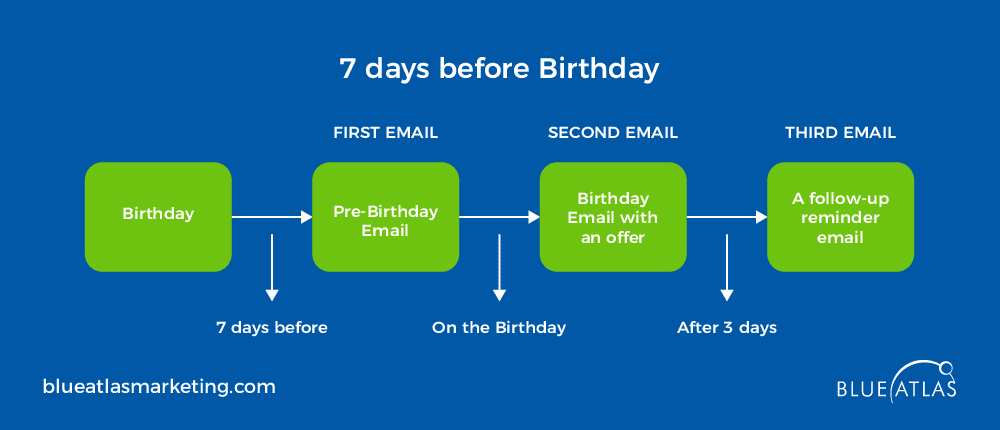
A Birthday Marketing Automation Workflow sends automated birthday greeting emails to customers on their special day. These emails offer a lighthearted and uplifting message, often accompanied by special offers or discounts per EngageBay.
This workflow is essential because it helps customer retention and enhances brand awareness. A personalized birthday message makes customers feel valued and appreciated, fostering a positive relationship with your brand. It also provides an opportunity to drive sales through special birthday promotions.
Implementing a birthday marketing automation workflow ensures that each customer receives a timely and personalized greeting, boosting engagement and loyalty. This thoughtful touch can significantly improve customer satisfaction and encourage repeat business.
Customer Retention Workflows
Upselling/Cross-selling Automation Workflow
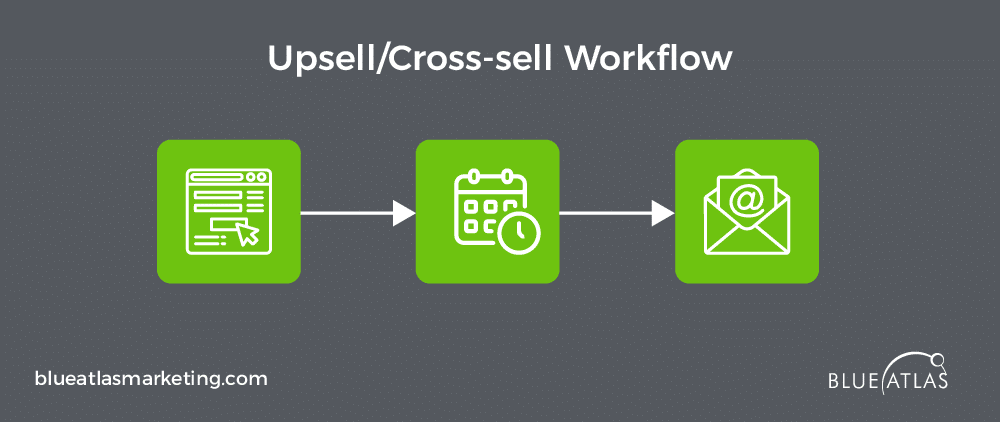
An Upselling/Cross-Selling Workflow Automation encourages customers to enhance their original purchase by offering premium versions or complementary products.
OptinMonster said this automated workflow triggers suggestions for upgrades or related items at various points in the customer journey, such as during checkout or post-purchase emails.
This workflow is essential because it increases the average order value and enhances customer satisfaction by providing additional value. Automating these suggestions allows businesses to drive more sales without relying on manual efforts—leading to increased revenue and a better shopping experience.
Customer Engagement Workflow

A Customer Engagement Workflow is designed to interact with users based on their level of engagement with your product. This workflow delivers helpful content like how-to videos or tutorials on unfamiliar product features for customers who aren’t fully engaged. For highly engaged users, it may request customer testimonials or feature success stories.
This workflow is crucial because it tailors communication to meet the specific needs of different customer segments, enhancing overall user experience and satisfaction.
When providing relevant content, you can help less-engaged users get more value from your product while leveraging highly-engaged users to build social proof and brand credibility—fostering long-term loyalty and driving positive business outcomes.
Re-engagement Workflow
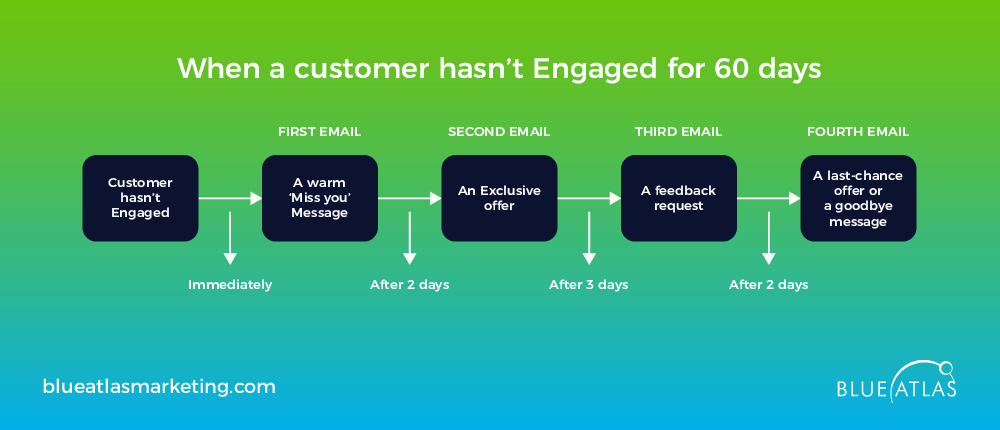
A Re-engagement Automation Workflow targets inactive subscribers who have lost interest in your brand for quite some time. This workflow sends emails designed to reignite their interest and rekindle the relationship. These emails often include special offers, benefits reminders, or feedback requests—recovering potentially lost customers and improving open and click-through rates.
By re-engaging inactive subscribers, you can increase the effectiveness of your email marketing campaigns and maximize the value of your subscriber list. Implementing a re-engagement workflow ensures that your marketing efforts continue to reach and resonate with a broader audience, ultimately boosting customer retention and loyalty.
Brand Royalty Program Workflow
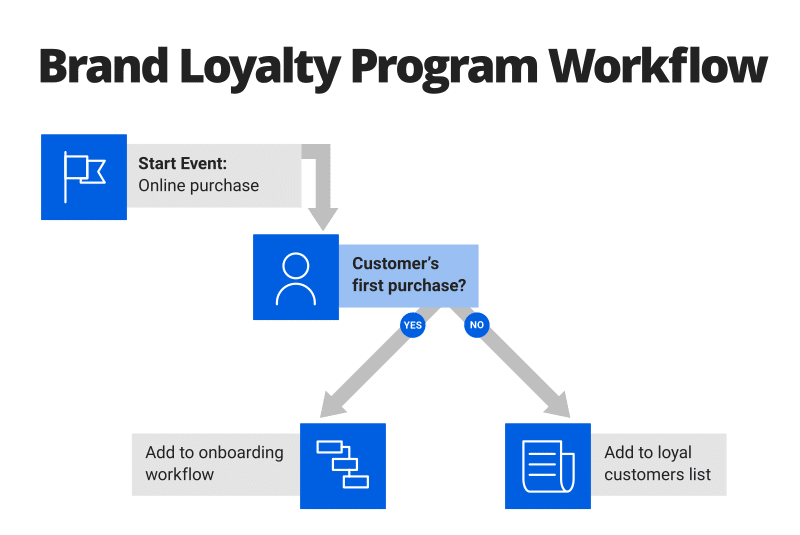
A Brand Loyalty Program Workflow incentivizes customers to continue engaging with your brand by issuing loyalty points for their interactions. These points can be redeemed for special offers, discounts, or exclusive content to increase the customer’s lifetime value.
This workflow is crucial as it helps foster long-term customer relationships, encouraging repeat business and enhancing brand loyalty. By rewarding customers for their loyalty, you retain them and motivate them to engage more with your brand.
Additionally, you can leverage highly engaged customers by requesting feedback and product reviews, providing valuable insights for product enhancement.
Feedback Requests Workflow
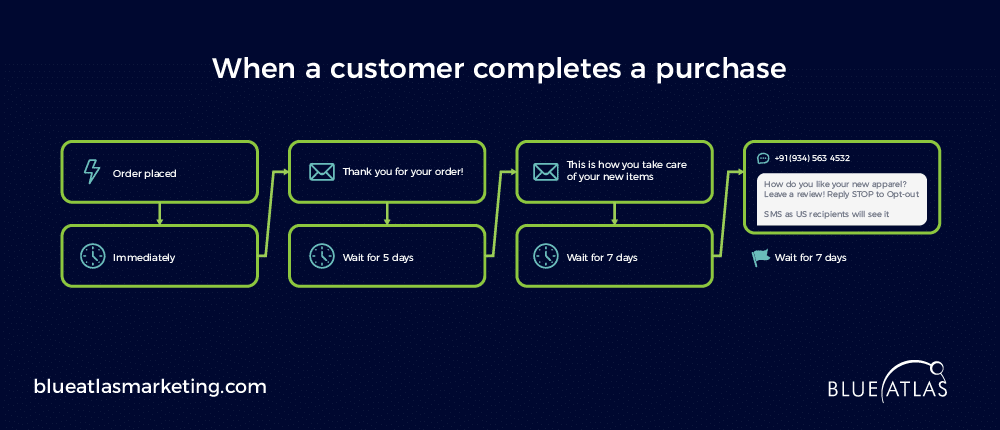
A Feedback Requests Workflow automates the process of asking customers for their opinions on your products or services. This workflow is triggered after a period post-purchase, ensuring that customers have had adequate time to use the product but are still engaged enough to provide meaningful feedback.
This workflow is necessary because timing is crucial—requesting feedback too soon may result in incomplete insights while waiting too long might diminish the customer’s interest.
By automating this process, you can consistently gather valuable customer feedback, which can be used to improve products and services, enhance customer satisfaction, and build stronger relationships—maintaining continuous improvement and responsiveness to customer needs.
Customer Satisfaction Workflow
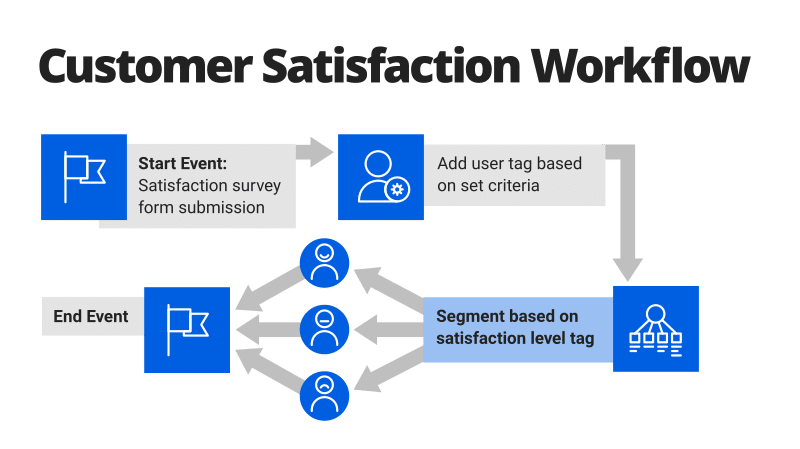
Satisfaction survey results and feedback from your customers trigger a Customer Satisfaction Workflow Automation.
This workflow assigns tags to users based on their satisfaction scores, segmenting them accordingly. Each segment receives tailored content to address its specific needs and pain points, resulting in higher satisfaction levels.
By automating this process, you can significantly and efficiently gather insights, respond to customer issues, and continuously enhance the customer experience—systematically address customer feedback and improve overall satisfaction.
Implementing this workflow ensures you proactively manage customer satisfaction, leading to better retention rates and stronger customer relationships.
Customer Referral Workflow
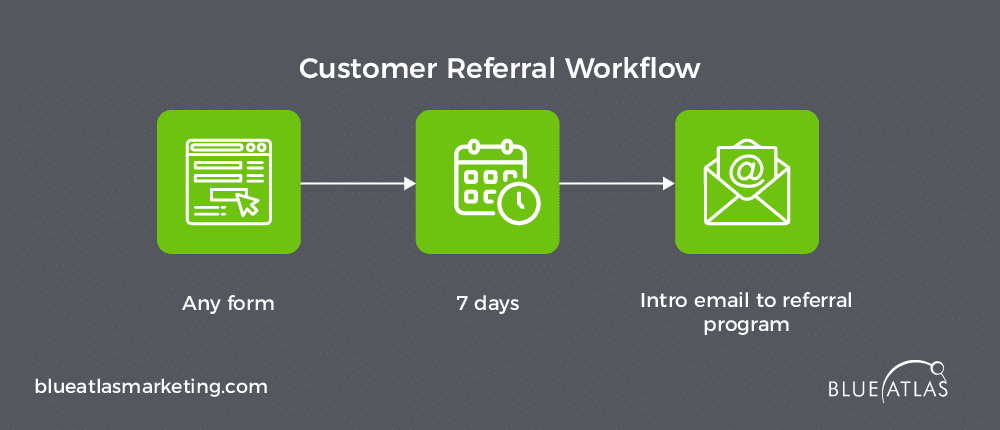
A Customer Referrals Workflow automates the process of encouraging your existing customers to refer new leads to your business.
It typically includes a referral program that incentivizes subscribers to share your content with friends and family, offering rewards in exchange for successful referrals (ConvertKit).
This workflow is critical because it leverages your existing customer base to grow your email list and expand your reach.
By rewarding subscribers for their referrals, you increase engagement and attract new, potentially high-quality leads through trusted recommendations—enhancing your marketing efforts and fostering a community of loyal customers who actively promote your brand.
Relevant Special Offers Workflow
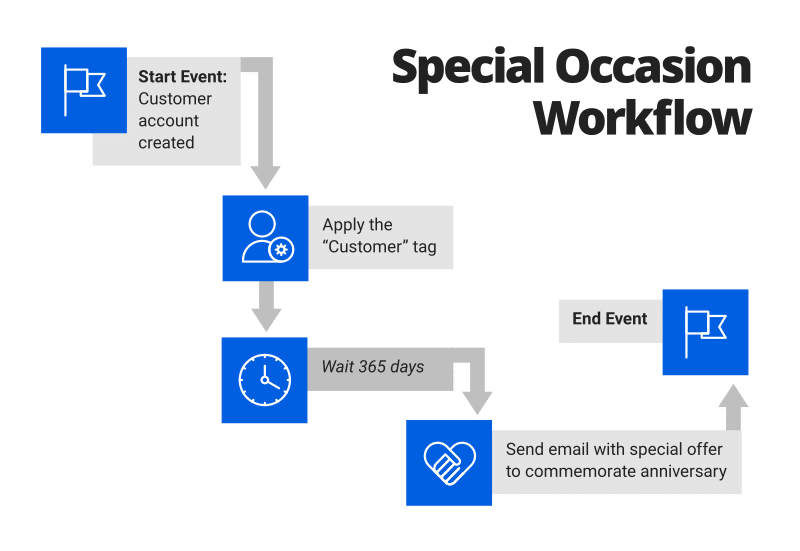
A Relevant Special Offers Workflow is designed to engage leads by offering special discounts and incentives during significant occasions. It is triggered by events such as holidays, birthdays, or anniversaries, ensuring that customers feel remembered and valued.
This workflow is essential because it strengthens customer relationships by acknowledging special occasions and providing timely, relevant offers.
Such personalized engagement enhances customer loyalty and encourages purchases through attractive incentives—boosting engagement and retention. Implementing a special offers workflow helps drive sales and foster a positive brand image by showing customers that you care about their essential moments.
Abandoned Cart Workflows
Cart Abandonment Automation Workflow
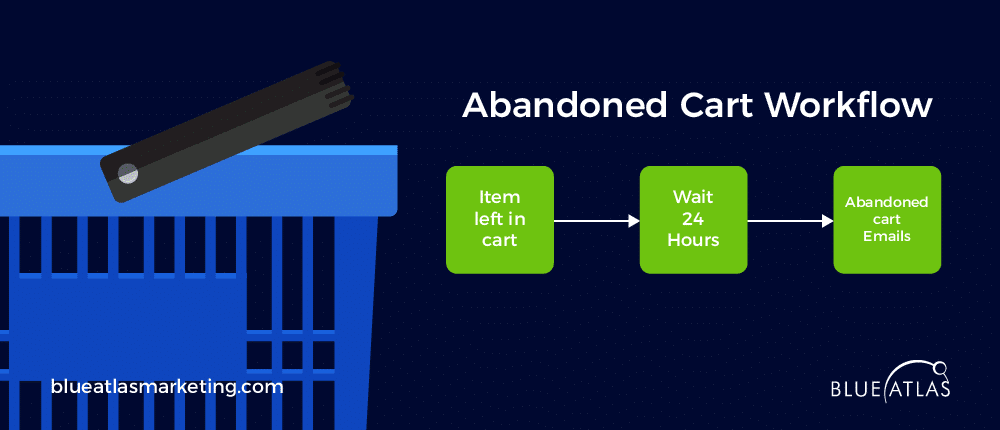
A Cart Abandonment Automation Workflow is designed to recover potentially lost sales by targeting customers who leave items in their online shopping carts without completing the purchase. It usually triggers automated abandoned cart emails that remind customers of their abandoned items, often including personalized messages, coupon codes, or other incentives to encourage them to return and finalize their purchase.
This workflow is crucial because it addresses a common issue in e-commerce, where customers frequently abandon their carts. Businesses can significantly increase their conversion rates and recover lost revenue by re-engaging these customers with tailored offers.
Browse Abandonment Automation Workflow
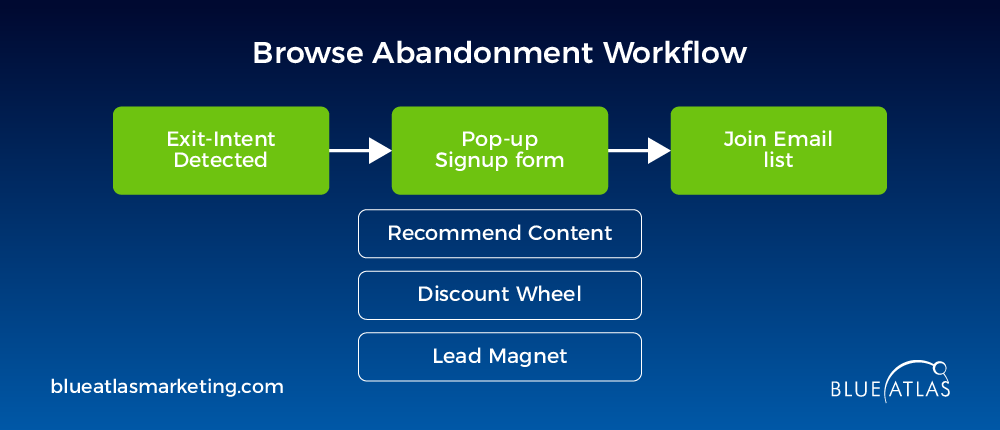
A Browse Abandonment Automation Workflow targets visitors who explore your website but leave without taking any action. This triggers automated follow-up emails to re-engage these visitors, reminding them of their browsing activity and encouraging them to return and complete a purchase.
It is essential because it helps recapture potential conversions that might otherwise be lost. Like what OptinMonster commented, using exit-intent marketing campaigns, you can effectively remind visitors of their interest and provide incentives to bring them back to your site.
Implementing a browse abandonment workflow ensures you make the most of your website traffic, turning casual browsers into engaged customers and improving overall conversion rates.
Product Abandonment Automation Workflow
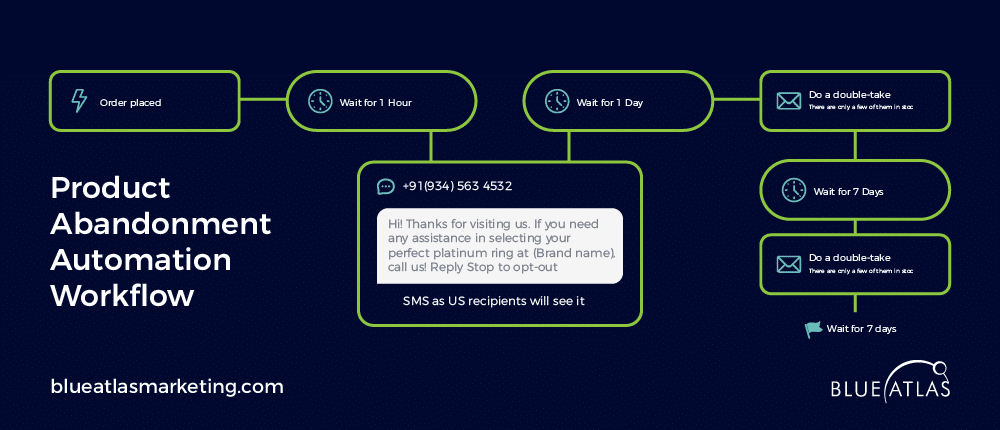
A Product Abandonment Automation Workflow focuses on visitors who show interest in a specific product but leave the site without purchasing. When a visitor lands on a product page and exits, this workflow triggers targeted follow-up emails reminding them of the product and encouraging them to complete the purchase.
This workflow is crucial because it allows for more precise targeting than general browse abandonment. By focusing on specific products that visitors have shown interest in, the messages are highly relevant and personalized, increasing the likelihood of conversion.
Implementing a product abandonment workflow ensures potential customers receive timely reminders and incentives, boosting the chances of recovering lost sales and enhancing overall conversion rates.
Cart Abandonment and Price Drop Workflows Across Email, SMS, and Web Push
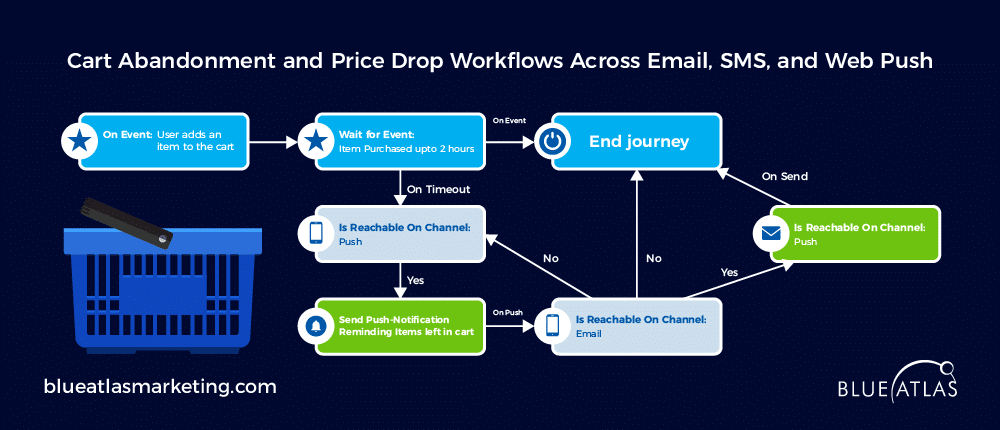
Cart Abandonment and Price Drop Workflows are designed to re-engage customers who leave items in their shopping carts due to distractions, second thoughts, or perceived high costs. These workflows use multiple channels—email, SMS, and web push notifications—to remind customers of their abandoned carts and inform them of any price drops.
This workflow is crucial because it addresses common reasons for cart abandonment, helping to recover potentially lost sales.
Retainful assets that businesses can effectively nudge customers to complete their purchases by leveraging various communication channels, thus increasing conversion rates—maximizing the chances of converting hesitant shoppers into buyers.
Order Confirmation and Follow-Up Workflows
Order Confirmation Workflow
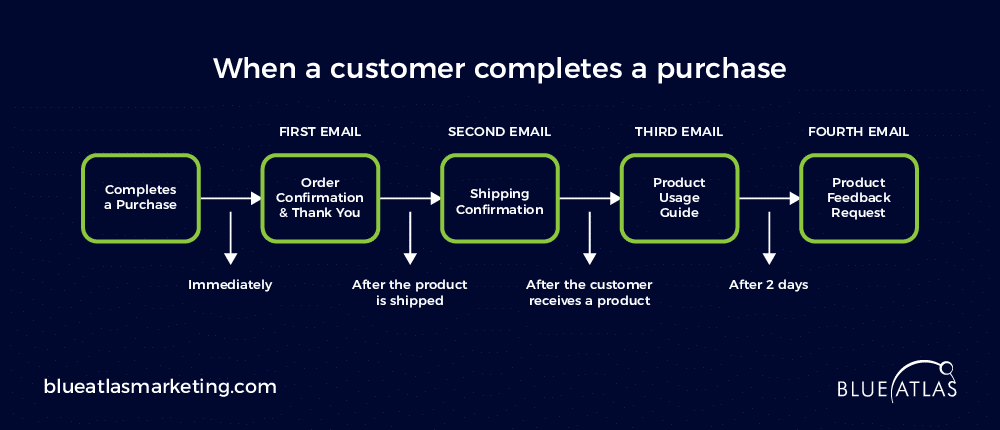
An Order Confirmation Automation Workflow sends customers an immediate follow-up email after a purchase. It ensures that the customer receives a confirmation email instantly, giving them peace of mind that their order has been successfully processed.
This workflow is essential because it enhances the customer experience by promptly acknowledging their purchase, reducing potential anxiety or uncertainty. The confirmation email typically includes order details, expected delivery dates, and contact information for customer support, further building trust and satisfaction.
Employing an order confirmation workflow helps maintain clear communication with customers, ensuring they feel valued and informed, leading to higher customer satisfaction and loyalty.
Shipping Confirmation Workflow

A Shipping Confirmation Automation Workflow sends an automated message to customers as soon as their order is shipped. This warrants that customers are informed about the status of their shipment, including tracking information and expected delivery dates.
This workflow is vital because it keeps customers updated and reassured about their purchases, enhancing their overall shopping experience.
OmniSend speculated that timely updates reduce customer inquiries about order status and build trust in your brand by showing reliability and transparency. This can lead to higher retention and repeat business.
Post-Purchase Follow-Up Automation Workflow
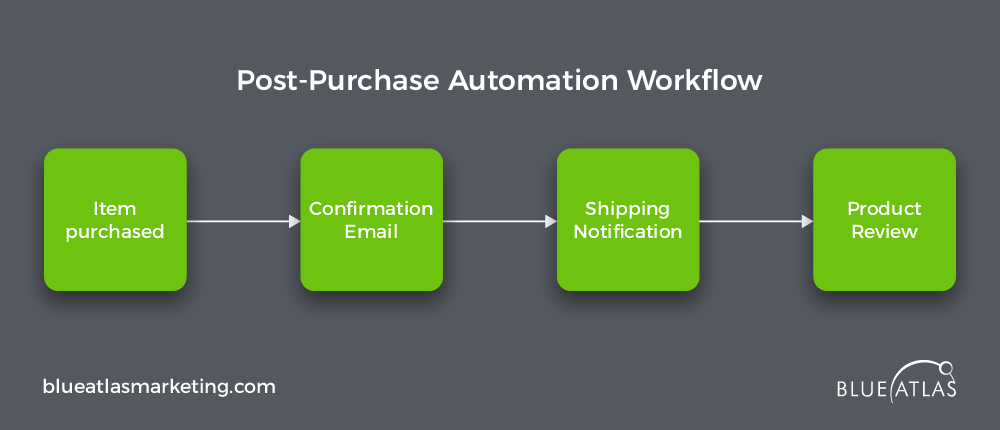
A Post-Purchase Follow-Up Automation Workflow engages customers immediately after purchase, maintaining their excitement and satisfaction with your brand. It sends automated emails that thank customers for their purchase, provide useful information about their product, and suggest complementary items.
This workflow is crucial because it helps reinforce a positive buying experience, ensuring customers feel valued and informed. It also provides an opportunity to offer additional support or recommend new products, potentially increasing future sales. Executing a post-purchase follow-up workflow demonstrates attention to detail and customer care, which can lead to higher customer satisfaction, loyalty, and repeat business.
Frequently Asked Questions (FAQs)
Why do you need workflow automation?
Workflow automation helps streamline repetitive tasks, improve efficiency, and ensure consistent customer engagement. It frees your team to focus on strategic activities, ultimately driving better business results.
Is marketing automation a dying trend?
No, marketing automation is far from dying. It’s becoming increasingly essential for businesses to stay competitive. As technology advances, marketing automation tools evolve, offering even more sophisticated ways to engage and nurture customers.
How can I leverage marketing automation trends to improve customer retention in 2024?
Focus on personalized communication, predictive analytics, and multi-channel engagement to improve customer retention in 2024. Use automation to send tailored messages, anticipate customer needs, and maintain consistent contact across email, SMS, and social media.
You just learned about different types of marketing automation workflows, which can make a huge difference in engaging with customers and streamlining your business processes.
Whether generating leads or keeping customers happy after purchase, these workflows guarantee everything runs smoothly, efficiently, and significantly.
Still quite unsure about marketing automation? We, Blue Atlas Marketing, is here to help you improve your marketing strategy. We specialize in creating and implementing workflows tailored to your business needs.
Curious how we work? Contact us today and let’s work together to take your marketing to the next level. We’re excited to help you achieve your goals!




