15 Effective Marketing Automation Examples for Success

The industrial B2B landscape is fiercely competitive. To stay ahead, maximizing efficiency and optimizing marketing efforts is crucial.
We’ll explore real-life marketing automation examples, showcasing how marketing automation software can enhance efficiency and boost customer engagement. Discover practical automation strategies that can save time on repetitive marketing tasks, personalize customer interactions, and ultimately drive better results.
Key Takeaways:
- Utilize automated welcome emails and audience segmentation to deliver personalized experiences for each customer.
- Personalize customer interactions via automated audience segmentation or welcome emails.
- Increase lead nurturing and conversions with win-back initiatives and content drip campaigns.
- Foster customer happiness with generated transactional emails and notifications for special occasions.
- Stay connected with your target audience by promoting events and providing real-time updates.
15 Marketing Automation Examples
Welcome Emails

Welcome emails are the first messages new subscribers receive after signing up for your newsletter or services.
Customers expect them: 74% of email subscribers expect to receive a welcome email just after subscribing to a new newsletter. This alone should make it a fundamental part of your email marketing strategy.
When to Use
Welcome emails should be sent immediately after a new subscriber joins your mailing list. They are perfect for introducing your brand, setting expectations, and guiding new subscribers through the next steps.
They help in making a strong first impression and encourage further interaction.
Example of Welcome Email Automation
A great example of a welcome email is Stripo’s “The Information Scavenger” email. This email effectively welcomes new subscribers, provides essential information about the brand, and includes a clear call-to-action.
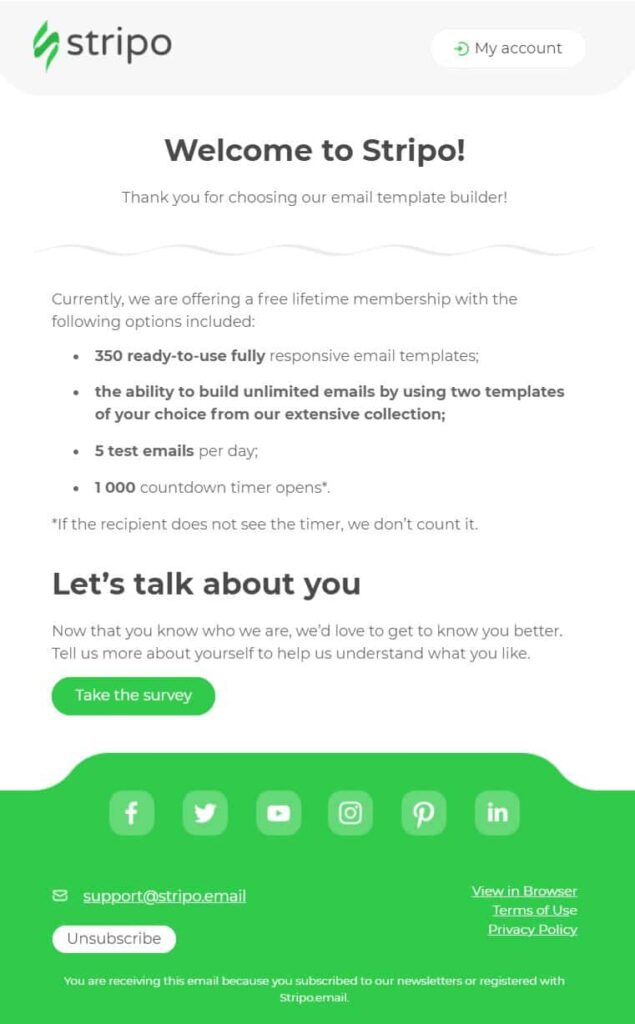
It engages subscribers by guiding them on how to use the resources available, setting the stage for a positive relationship right from the start.
Audience Segmentation Automation
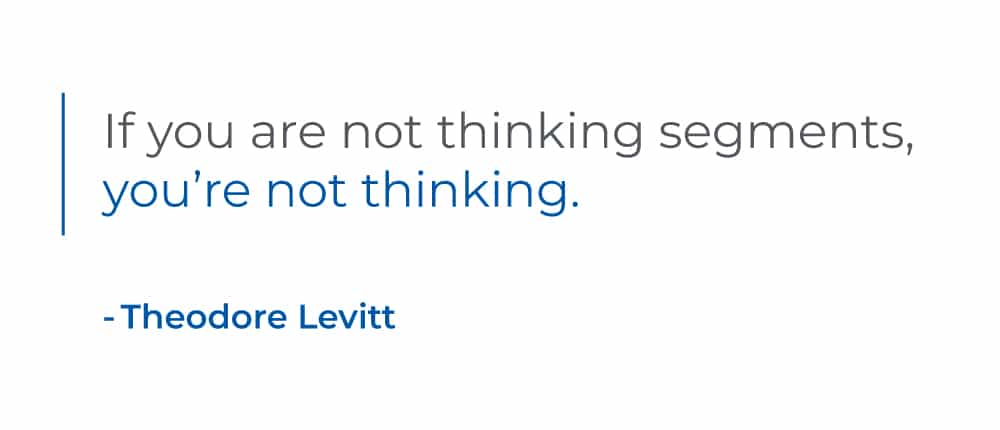
Automating audience segmentation entails dividing your email list into focused groups based on specific criteria. This approach enables relevant communication, with segments of your audience addressing their unique needs and preferences to boost engagement and effectiveness.
When to Use
Consider implementing audience segmentation automation when you aim to customize your marketing messages for groups within your audience. This strategy is especially beneficial for delivering content based on demographics, behavior patterns, purchase history or geographic location. By segmenting your audience, you ensure that each group receives the suitable and captivating content.
Example of Segmentation Automation
A practical illustration of audience segmentation is segmentation, where you categorize your audience based on their locations to provide region content and offers. For example a company might advertise an event exclusively to subscribers in an area.
As per the B2B customer segmentation guide by VIB leveraging segmentation can significantly enhance the relevance and impact of your marketing endeavors by aligning your messages with the needs of each regional audience.
Win-Back Programs

Win-back programs are engineered to recapture the attention of your lost or inactive audience. This automatically forwards an email reconnecting your customers with whom you haven’t interacted for quite some time.
As indicated by GrowthLoop, 71% of customers anticipate personalized interactions from brands, and a notable 76% feel frustrated when this expectation is not met. Hence, it is crucial for win-back programs to be tailored to preferences to yield positive results..
When to Use
Implement immediately the win-back programs if you observe a number of your customer has been inactive or unresponsive. With this strategy, you are reminding them of your products or services’ value—offering incentives to return—and re-establishing the relationship. They can help reduce churn and increase customer lifetime value.
Example of Win-Back Program Automation
An excellent example of a win-back program is an automated win-back email series. ActiveCampaign outlines how these email series can effectively re-engage lapsed customers.
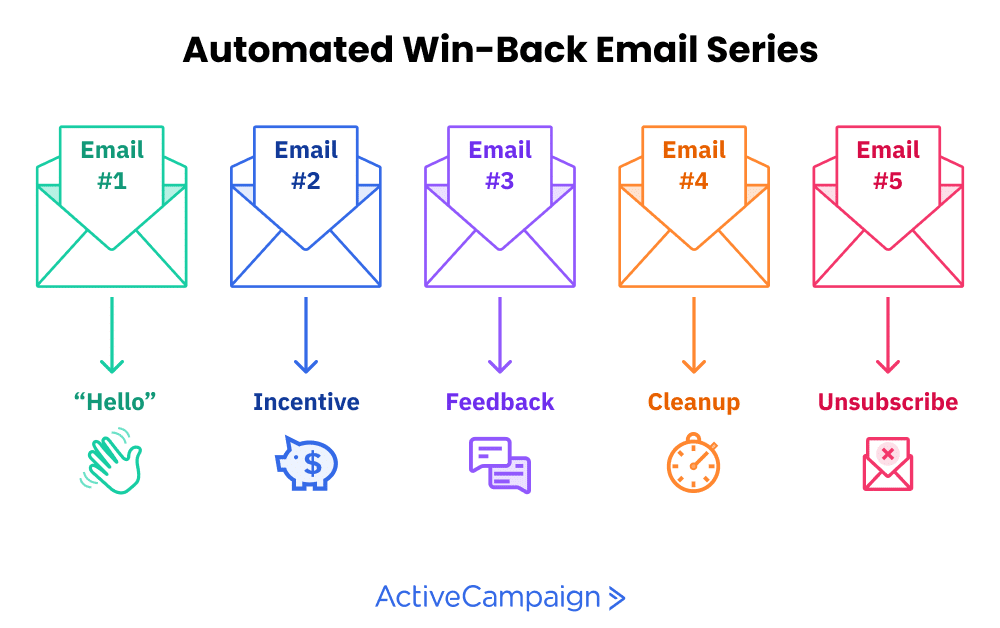
Take this example. An email reminds the customer of their past interactions with your brand. Another one offers a particular discount or incentive. Next, you can highlight new products or services they might be interested in.
When you systematically reach out to inactive customers, you can reignite their interest and bring them back to your brand. Go ahead and try it.
Downloadable Content Drip Campaigns
Downloadable content drip campaigns involve sending a series of automated emails that provide valuable content to your subscribers over time. These campaigns are designed to nurture leads by gradually offering helpful resources like eBooks, whitepapers, or case studies.
Adobe research found that B2B companies that run drip campaigns generate 50% more sales-qualified leads at a 33% lower lead cost, highlighting their effectiveness.
When to Use
Downloadable content drip campaigns are ideal when you want to educate and engage your audience over an extended period. They work well for complex products or services requiring more in-depth understanding before making a purchase decision.
Use these campaigns to keep your audience engaged and informed, guiding them through the buyer’s journey with valuable insights and information.
Example of Content Drip Automation
A prime example of a successful downloadable content drip campaign is Jaspersoft’s approach. According to Wishpond, Jaspersoft implemented a drip campaign that sent emails offering valuable content, such as technical guides and case studies.

This email marketing automation strategy benefited them by nurturing leads and providing consistent, relevant information, leading to higher engagement and conversions. When you thoroughly deliver helpful content, Jaspersoft found a great way to build trust and move prospects closer to making a purchase.
Lead Magnet Promotion and Follow-up Automation
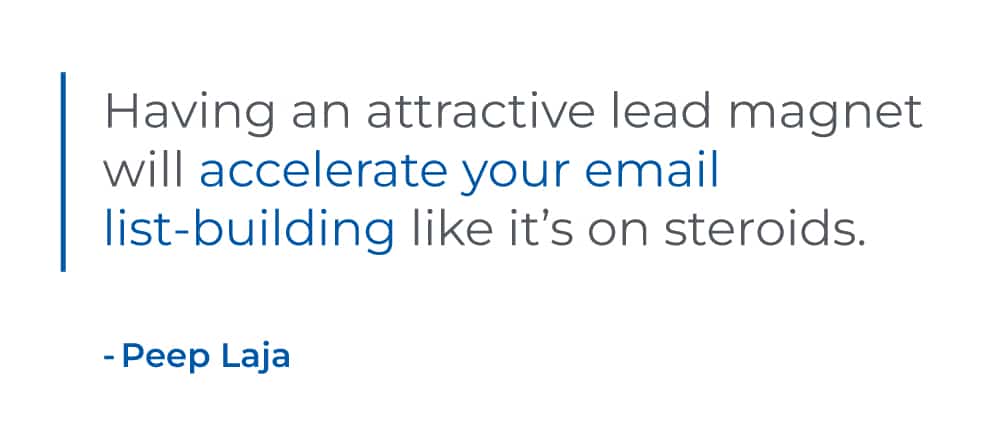
Promoting lead magnets and automating follow-ups entails providing a valuable resource, such as an e-book or case study, in return for a visitor’s contact details.
This strategy helps generate leads by growing your email list and nurturing customers. Implementing follow-up automation guarantees that after downloading a lead magnet, the prospect receives emails to enhance interaction and encourage conversion.
When to Use
Utilize lead magnets and automated follow-ups to expand your email subscriber base and make initial connections with potential clients. This strategy works well for attracting leads at the beginning of the sales funnel who may require more details before making a purchase. Subsequent emails can assist them in making a purchase and provide materials, prompting deeper engagement with your brand.
Example of Lead Magnet Automation
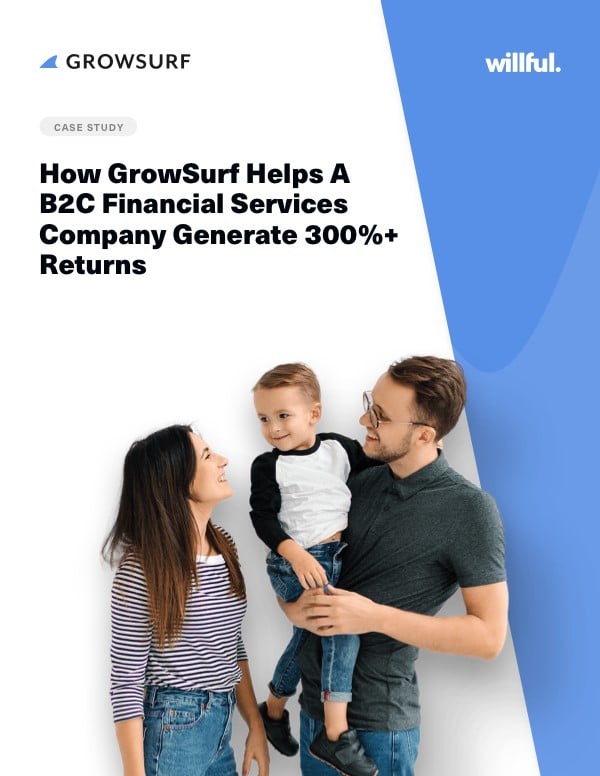
GrowSurf’s case studies exemplify how effective lead magnet promotion and follow-up automation can be. GrowSurf offers in-depth case studies as lead magnets, which attract potential customers interested in detailed success stories.
Upon downloading a case study, an automated follow-up series kicks in, delivering additional relevant content and valuable insights. This strategy goes beyond simply grabbing attention; it fosters trust and establishes GrowSurf’s expertise, gently nudging prospects toward a buying decision.
By consistently providing value through automated follow-ups, GrowSurf keeps leads engaged, ultimately increasing their conversion potential.
Abandoned Shopping Cart Emails
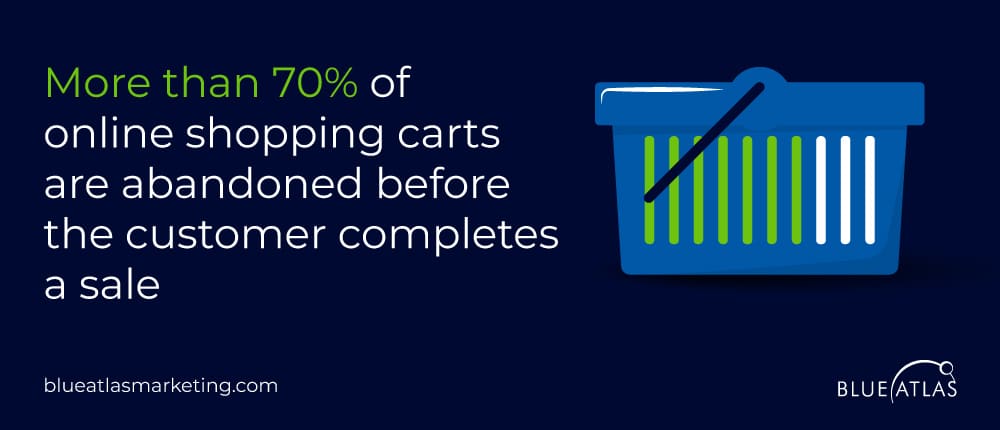
Sometimes, customers added items to their online cart but leave the site without completing the purchase, this is where the abandoned shopping cart email comes in. They are automated messages sent to customers to remind them of the items they left behind and encourage them to return and complete their purchases.
When to Use
Abandoned shopping cart emails should be used whenever a customer leaves items in their cart without checking out. These emails are crucial for recovering potentially lost sales and can be sent shortly after the abandonment, followed by a series of reminders. This automation helps nudge customers to finalize their purchase by addressing any hesitation they might have had.
Example of Abandoned Cart Email Automation
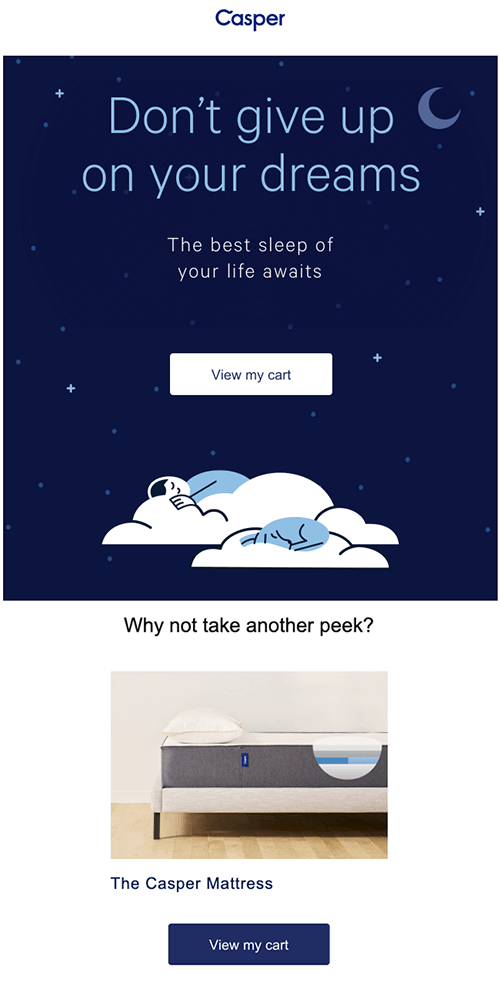
A successful example of this automation is using a clear call-to-action in abandoned cart emails. ActiveCampaign outlines that a well-crafted abandoned cart email includes a strong call-to-action, reminding customers of the products left behind and providing a direct link to their cart.
Customer Surveys
Automated customer feedback surveys provide a method for collecting input from customers about their experiences with the products or services you offer. These surveys give insights into customer happiness, preferences, and areas that might need enhancement. By using automated procedures, you can effectively evaluate feedback to enhance your products and customer support.
When to Use
It is advisable to employ customer surveys at stages of the customer journey to obtain timely and relevant feedback. They prove beneficial following significant interactions, like post-purchase, to gauge customer satisfaction and pinpoint any concerns. Regularly conducting surveys aids in staying in tune with customer feelings and implementing enhancements based on data analysis.
Example of Customer Survey Email
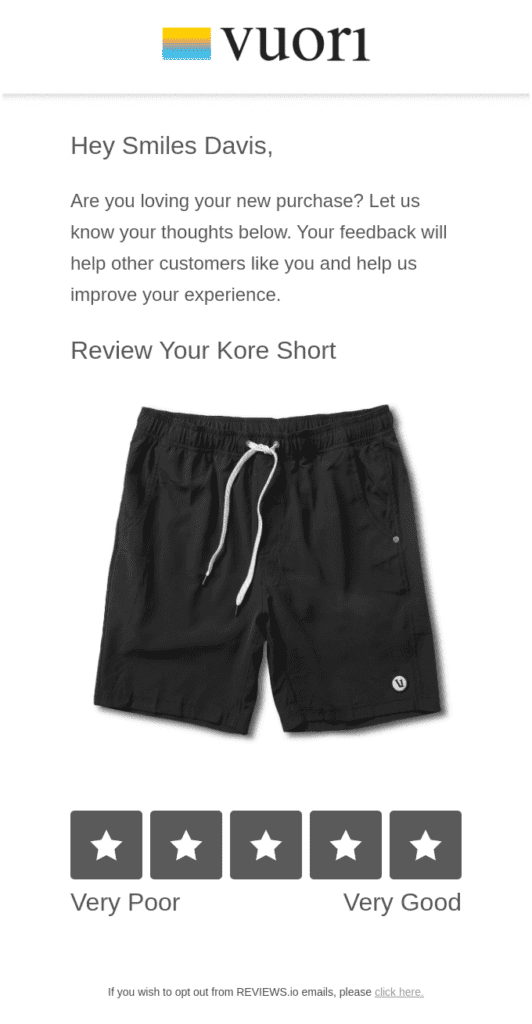
An example in life of utilizing customer surveys involves automating queries after a purchase. By setting up automated purchase surveys, businesses can promptly gain valuable information about the customer’s shopping journey.
For instance, following a purchase, a system-generated email can be dispatched requesting the customer to rate their experience and share any feedback.
Transactional Emails and Updates

After customers complete some actions, such as making a purchase, updating their account information, or registering for a service, they automatically receive transactional emails. These emails provide relevant and timely information about their transactions.
According to Mailmunch, transactional emails have an average open rate of up to 85%, compared to 20-25% for marketing emails, making them a crucial part of your email marketing strategy.
When to Use
Transactional emails should be used immediately after a customer completes a transaction or takes a significant action on your website. They are ideal for confirming purchases, updating account information, shipping notifications, and subscription renewals. These emails ensure that customers are well-informed and reassured about their interactions with your business.
Example of Transactional Email Automation
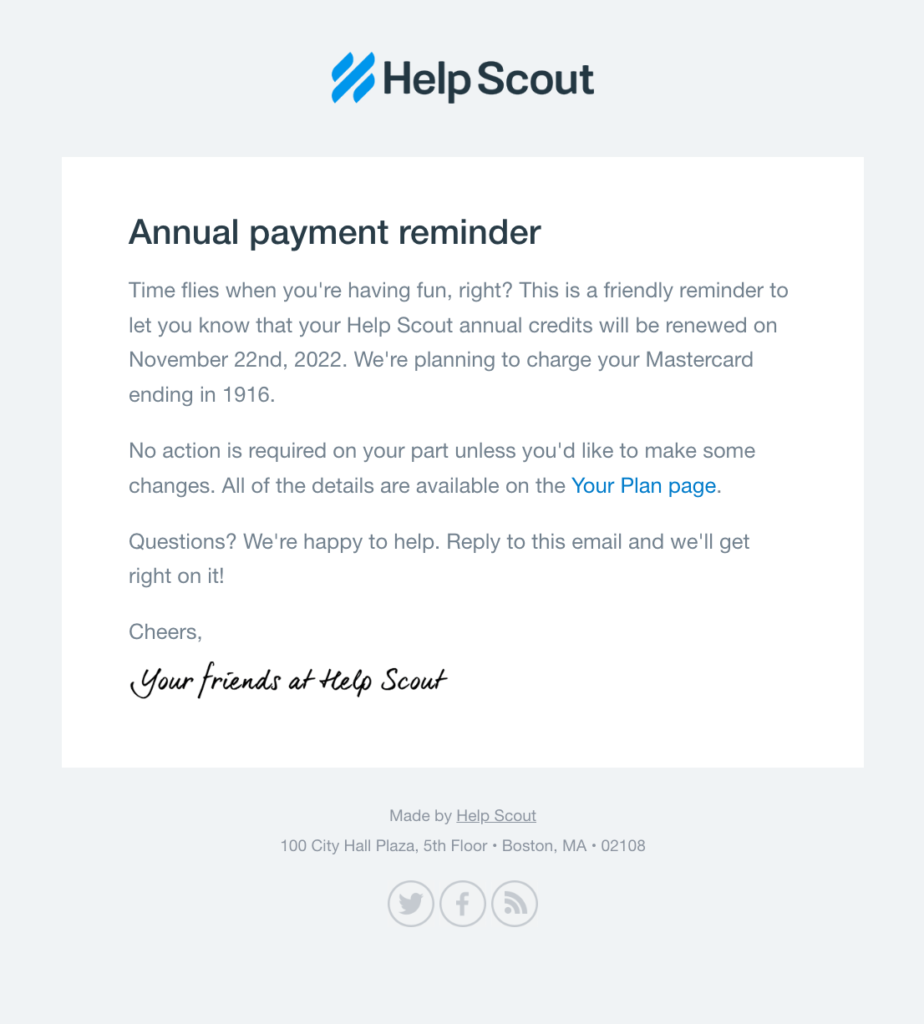
A notable example of transactional email automation is sending upcoming renewal emails. B2B companies with subscriptions or annual payments can effectively use automated renewal emails to remind customers about subscription renewals or service expirations.
For instance, a few weeks before a subscription is due to expire, an automated email with a reminder and easy renewal options can be sent to the customer. This ensures that customers do not experience interruptions in their services, enhancing the customer experience and helping maintain consistent revenue streams for the business.
Loyalty Program Notifications

Loyalty program notifications are automated messages that keep customers informed about their rewards and incentives. These notifications are crucial for maintaining engagement and encouraging repeat purchases.
According to Clevertap, 75% of consumers favor brands that offer rewards programs, highlighting the importance of a well-structured loyalty program.
When to Use
Loyalty program notifications should be used to update customers on their rewards status, inform them of new offers, and remind them of expiring points or rewards. These notifications can be sent regularly to ensure that customers remain aware of the benefits they can earn through continued engagement with your brand.
Example of Loyalty Program Automation
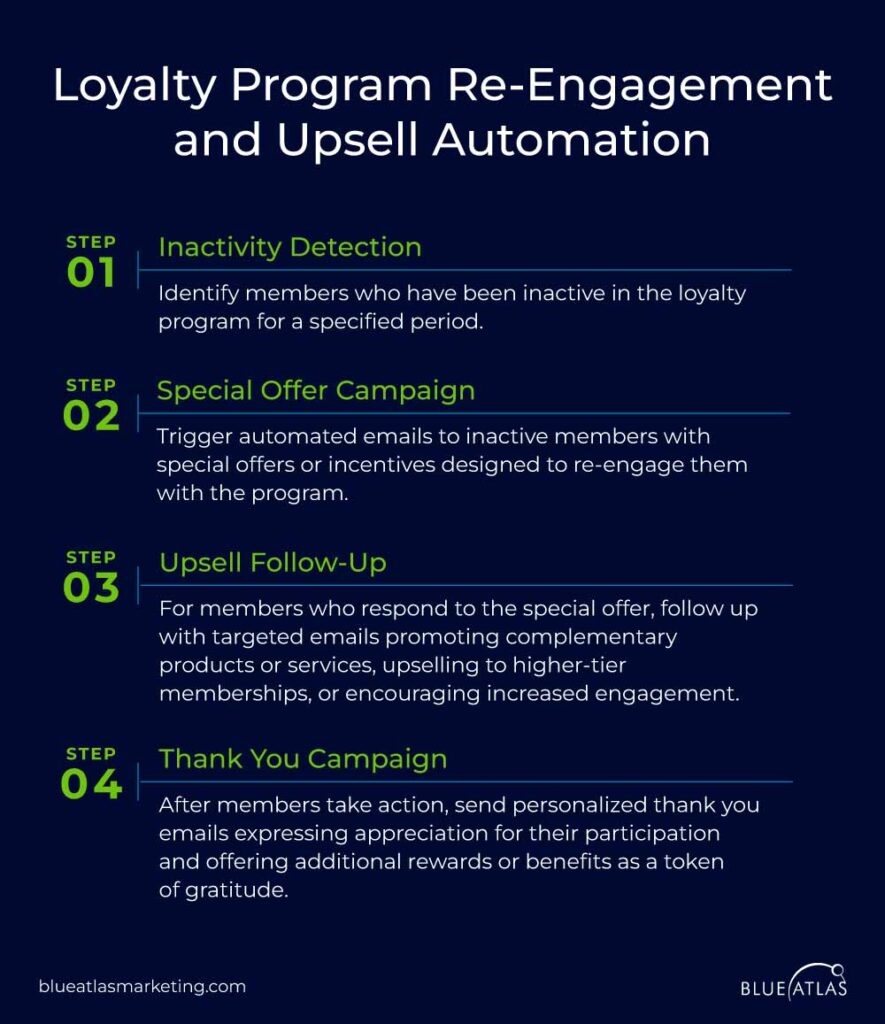
A specific example of this automation is re-engagement and upsell automation within loyalty programs. According to Alex Genovese, businesses can use automated emails to re-engage inactive loyalty members by reminding them of their points balance and suggesting ways to use their rewards.
Special Occasion Emails
Special occasion emails are automated messages sent to customers to celebrate personal milestones, holidays, or other significant events. These emails add a personal touch to your marketing efforts and show customers that you value them as individuals.
Special occasion emails can boost conversion rates by 60% compared to standard promotional emails, making them a powerful tool for engagement (Icegram).
When to Use
Special occasion emails should be used to recognize events such as birthdays, anniversaries, holidays, or other milestones relevant to your customers. These emails can include personalized offers, discounts, or simply a heartfelt message.
Example of Special Occasion Automation
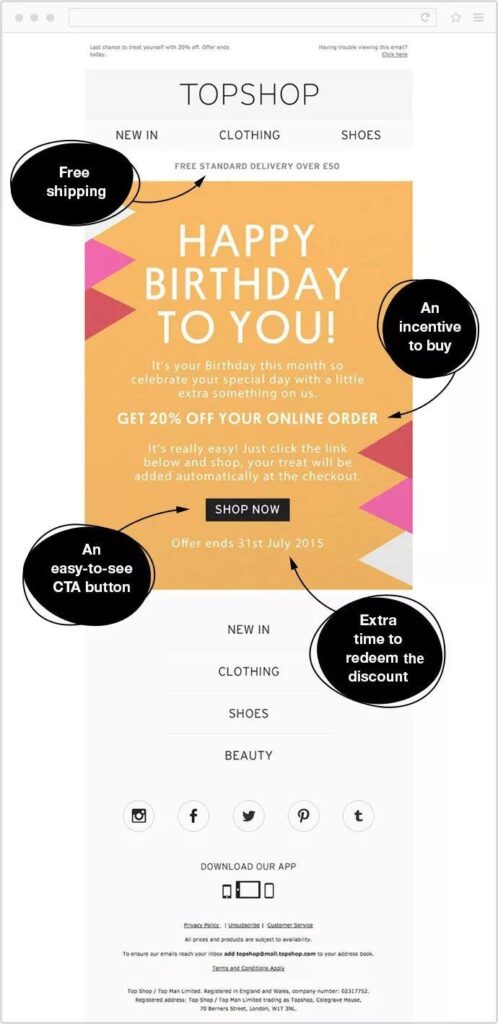
Birthday emails are highly effective for engaging customers and are easy to automate for special occasions. These emails can include personalized birthday wishes along with a special discount or offer.
Omnisend dissects a birthday email from TopShop that offers an incentive to buy, additional discounts, and an easy call to action. B2B companies can utilize similar content without a consumer look to take advantage of special occasions and increase client relationships.
Customer Onboarding Automation

Customer onboarding automation involves using automated processes to guide new customers through the initial stages of using your product or service. This helps in ensuring they understand how to use your offerings effectively, leading to higher satisfaction and retention.
According to Unstack, every one-point increase in customer onboarding satisfaction (calculated per the Net Promoter Score scale) results in a 3% increase in customer revenue.
When to Use
Customer onboarding automation should be used immediately after a customer makes a purchase or signs up for a service. It is crucial during the initial phase of the customer journey, where proper guidance can make a significant difference in how well the customer adopts and uses the product. Automated onboarding can include welcome emails, tutorials, and step-by-step guides.
Example of Customer Onboarding Automation
Examples of customer onboarding automation include a series of automated emails that provide clients with essential information, tutorials, and resources. Grammarly uses its welcome emails to educate new users on what to expect and links to further information and education.
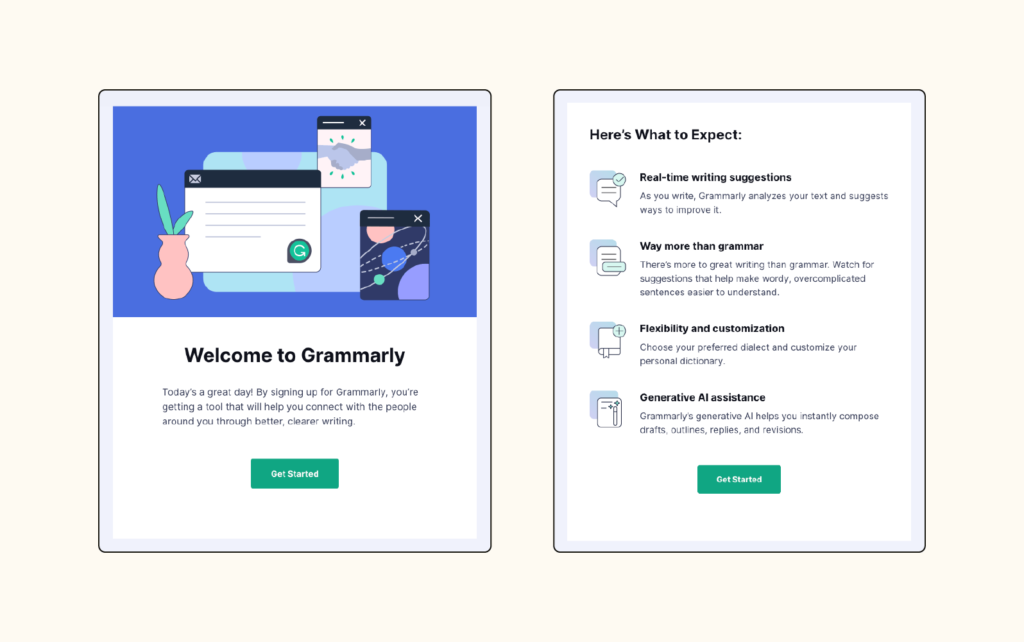
Educational content and resources that help customers interact with your business ensure that new clients are well-equipped to use your product/service and feel better about their purchase decisions. Automating onboarding communications ensures that clients receive consistent and timely support, leading to higher satisfaction and improved customer retention rates.
Webinar Registration and Follow-up
Webinar registration and follow-up automation involve using automated processes to handle the entire webinar lifecycle, from registration to post-event follow-ups. This includes sending automated reminders, providing access links, and following up with attendees afterward.
When to Use
Use webinar registration and follow-up automation when you host webinars to educate, engage, and convert potential customers. This automation ensures that all participants are well-informed about the event details, reminded to attend, and followed up with relevant content or offers after the webinar. It helps in maximizing attendance and engagement, leading to better conversion rates.
Example of Webinar Email Automation
Encharge.io published a table with suggested automation pre-webinar communications leading to the webinar. Continued communication through email and text will ensure that more attendees actually show up for your webinar event and engage during it.
The hardest part of doing a webinar is getting people to show up. Once you have attendees registered, remind them to be online!
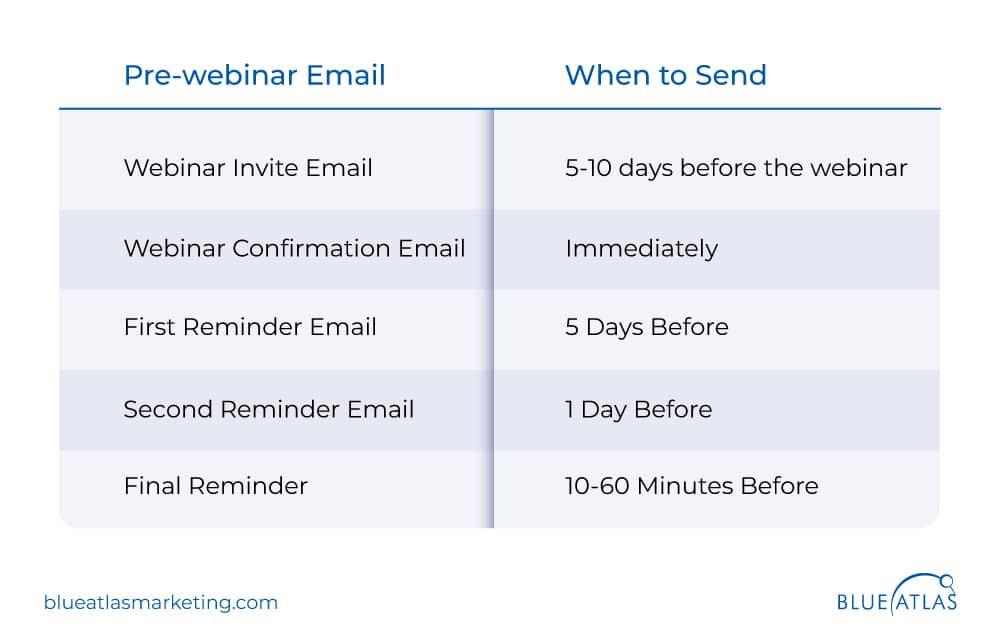
Event Marketing Automation
Event marketing automation involves using marketing automation tools and workflows to manage event promotion, registration, and follow-up processes.
This can include webinars, tradeshows, conferences, and other live events on social media platforms and various marketing channels.
Automation helps streamline these processes, ensuring consistent communication and engagement with potential attendees before, during, and after the event.
When to Use
Event marketing automation should be used when planning and executing events that require significant coordination and communication.
It is particularly useful for large-scale events like tradeshows and conferences where managing registrations, sending reminders, and following up with attendees can be time-consuming and prone to errors if done manually.
Automated workflows ensure that all participants receive timely and relevant information.
Example of Event Marketing Automation
A practical example of event marketing automation is trade show email marketing.
MarketingSherpa shares this pre-registration email example from Ferguson to encourage registration from their existing contacts.
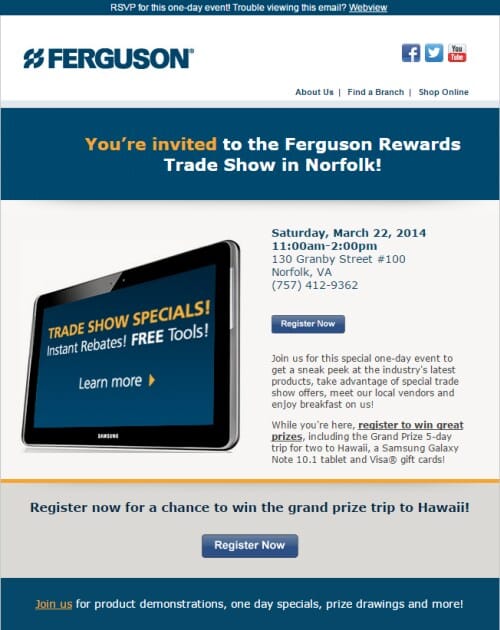
Automatic Alerts or Notifications
Automatic alerts or notifications are real-time messages sent to users to keep them informed about important updates, actions, or offers. These notifications can be delivered through different channels, including email, SMS, or web push notifications. They are designed to prompt immediate action or provide timely information, enhancing user engagement and satisfaction.
When to Use
Automatic alerts or notifications should be used to communicate critical information that requires immediate attention.
Examples include:
- Alerting users about account activity.
- Sending reminders for upcoming events.
- Notifying about limited-time offers.
- Updating on the status of orders or services.
These notifications help maintain continuous user engagement and ensure they are always in the loop.
Example of Alert and Notification Automation
All automated communications and emails don’t have to be pretty. Automatic alerts and notifications often are important updates for your user, such as this support ticket automation from Litmus Support.
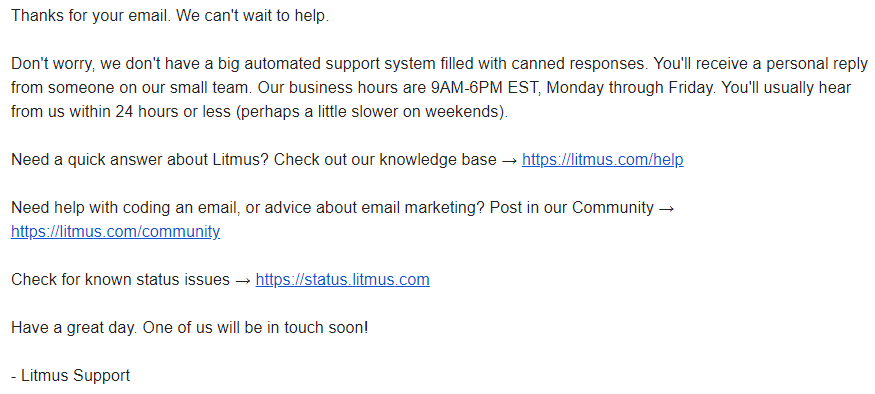
Utilize your CRM and automation tools to create a notification or alert when statuses change. Make it easy for the user to understand the content and act on it if necessary, as in this email.
Use marketing automation to transform your business by enhancing efficiency, personalizing customer interactions, and driving better results. You can automate repetitive tasks and improve the user experience by leveraging customer data and dynamic content.
Marketing automation platforms can streamline your marketing campaigns, from welcome emails to event marketing and beyond. Collecting email addresses and utilizing these tools effectively will boost engagement and drive success.
Ready to implement these strategies in your business?
Our team of professionals is available to assist you in establishing and enhancing your marketing automation system, guaranteeing that you maximize the benefits of your endeavors.
Reach out to us today and embark on the journey towards more intelligent and impactful marketing strategies.




