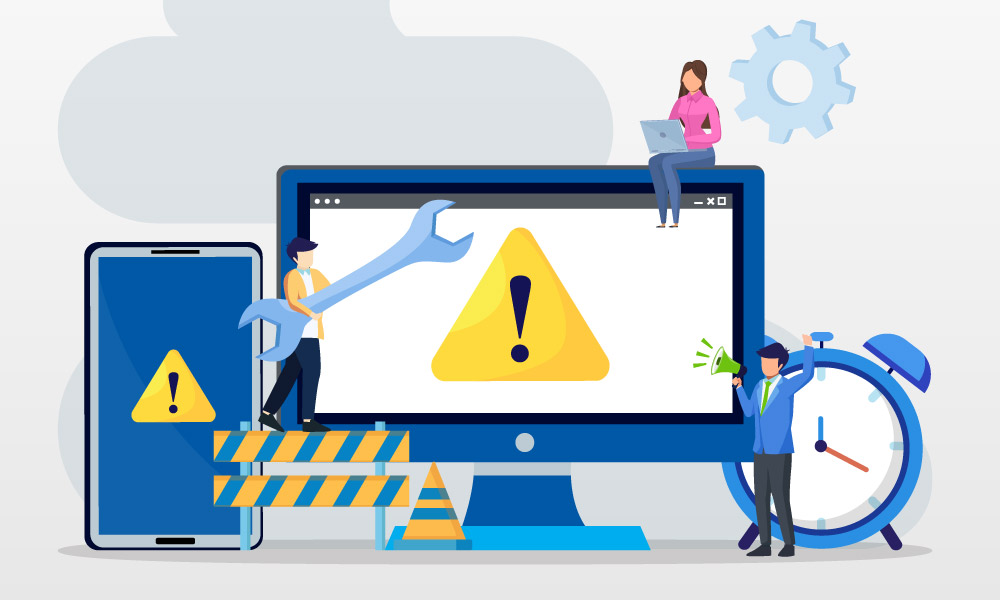Boost Your Online Presence with Clean Websites

You increase your security by keeping your website free of junk and outdated plugins. Clean websites are less likely to harbor unwanted malware and viruses. Here’s what you must do to ensure your website is always updated and performing at its best.
Did you know, clean websites are less likely to harbor dangerous malware and viruses? All you need to do is clear your site of junk and outdated plugins, and it’ll be on its way to reaching its full potential.
So, with that in mind, we strongly advise you to heed the following advice. Let’s dive in!
Get into a Monthly Routine
When you own a website, you need to commit to monthly maintenance checks. It’s the only way to ensure everything’s running as it should be.
Website maintenance is more than adding pages and pictures and updating the back end. In addition to that, you need to maintain the infrastructure that supports the site’s integrity.
Updating Core CMS
You need to get into the habit of updating your CMS server software (WordPress and Joomla) each month. Trust us; you’ll be glad you did, you’ll notice:
- Improved functionality
- Faster browsing speeds
- A more responsive site
- A better user experience
More importantly, by doing this, you’ll upgrade the security of your site, making it increasingly difficult for hackers to penetrate.
Updating Plugins
Just like your CMS, your plugins, extensions, and themes need updating for security reasons. Plus, by keeping on top of this task, you’ll improve the overall functioning of your site.
Top Tip: Be sure to erase any plugins you no longer use, they’re just wasting space, potentially costing you money, and slowing down your site.
Why Is This All So Important?
Typically, cybercriminals target sites with outdated plugins and CMS. By refusing to maintain your site, you’re making yourself an easy target.
This could be detrimental to your business, so it’s always best to play it safe and keep up with your monthly checks.
Other Handy Tips for Cleaning Your Site
There are plenty of other things you can do to tidy your website. We thoroughly suggest reviewing the following:
- Review all of the content on your web pages and clean up anything obsolete. Get rid of anything outdated and irrelevant.
- Structure your content in a way that promotes an excellent user experience.
- Go through your media library and remove anything you don’t need.
This might sound tedious, but trust us, it’ll be worth it. You can easily delete any unused media with an Image Cleanup plugin.
Unfortunately, all the components of your website take up valuable disk space and bandwidth usage when they’re not kept up to date.
Conduct Performance Checks
Performance checks are a great way of deciphering whether your website is performing well. There are plenty of tools available for you to utilize.
By running these tests, you’ll get a better idea of any problems your site’s facing, and from there, you can fix them. Make sense?
1. Speed Tests
First things first, we suggest running a speed test on your site. This will help you analyze how fast your website pages load. Once you have that info, you can work towards improving its performance.
2. Site Audits
A website audit is conducted exclusively for marketing purposes. This will help you identify things that need improving in your campaigns.
Once you have this information you can take action and reap the rewards. By doing this, you’ll improve the overall web performance.
You can also install plugins like Yoast SEO, to ensure you’re fully optimizing your pages for your chosen keyword.
3. Broken Links
We recommend regularly checking your website for broken and dead links. It’s incredibly common for the following situations to occur:
- Accidentally entering the wrong URL
- A web page might have moved without being redirected
- The website might no longer be available.
You can manage all of the above scenarios by running a simple test and taking action. Most people use either a web accessibility checkpoint or write a script code.
4. 404 Items
In addition to all of the above, you must check for 404 error pages. These can be incredibly annoying for visitors and can leave a bad impression.
All in all, you need to perform quarterly reports and keep records. It’s the only way you’ll be able to track your progress, monitor any patterns, and continually improve the performance of your website.
Have a Game Plan
It’s all very well reading this advice, but it’s only worth something if you implement it. You need to ask yourself: Who is keeping your website maintained?
Do you have a webmaster who maintains the website on a day-to-day basis? If so, they should be responsible for the site’s security and running.
If not, you may find the services of a web developer, web designer, or programmer useful.
We suggest working alongside your developer; this is usually the best way to ensure you’ve fully optimized your site’s performance.
They can assist you with building a new website, systematizing your digital marketing tools, or revamping your existing website to prioritize your business goals.
Have You Found This Blog Post on Clean Websites Useful?
If you’ve found this blog post on clean websites interesting, then you’ll be pleased to know that The Blue Atlas team has a plethora of expert developers on hand to help you maintain your site.
Please feel free to contact us with any questions; we’re more than happy to discuss how we can help you revamp, build or maintain a website to suit your vision.