How to Generate Leads on LinkedIn Effortlessly

Picture this: You’re scrolling through LinkedIn, but instead of aimlessly browsing, you’re generating high-quality leads that drive your business forward. Sounds ideal, right?
For industrial companies or new businesses looking to harness LinkedIn’s power, this article will show you how to generate leads on LinkedIn and transform potential connections into lucrative opportunities.
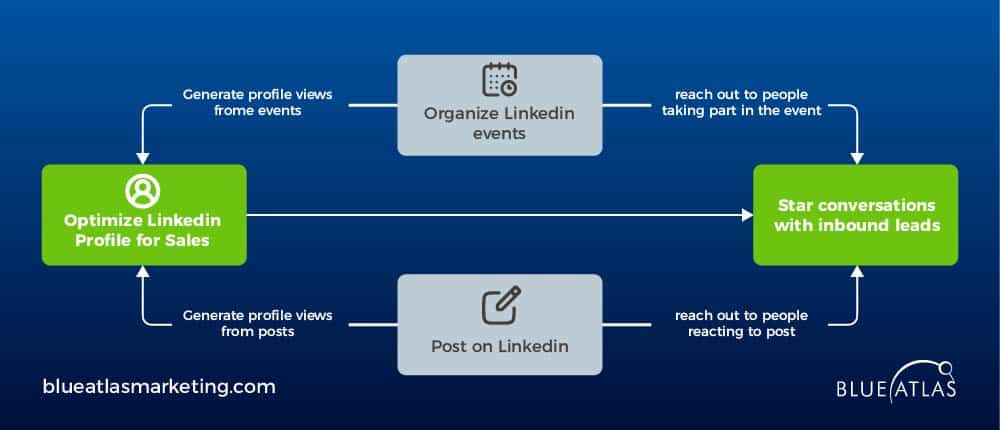
Generating leads on LinkedIn is more important than ever in 2025. This is specifically designed for owners, operations managers, and marketing managers who want to tap into LinkedIn’s vast network of professional decision-makers.
Key Takeaways:
Now, we’ll skip the fluff and dive straight into actionable steps, ensuring you know exactly how to optimize your LinkedIn presence and engage with your network effectively.
Understanding LinkedIn Lead Generation
Generating leads on LinkedIn involves the process of attracting and converting potential customers within its extensive professional network. It includes a range of strategic actions aimed at identifying and connecting with key decision-makers who show interest in your products or services.
Unlike other social media platforms, LinkedIn is specifically designed for business interactions, making it an ideal environment for B2B marketers to acquire high-quality leads.
The significance of LinkedIn in lead generation cannot be overemphasized enough. Recent data shows that 89% of B2B marketers utilize LinkedIn for lead generation, with 62% confirming that it effectively generates leads for them.
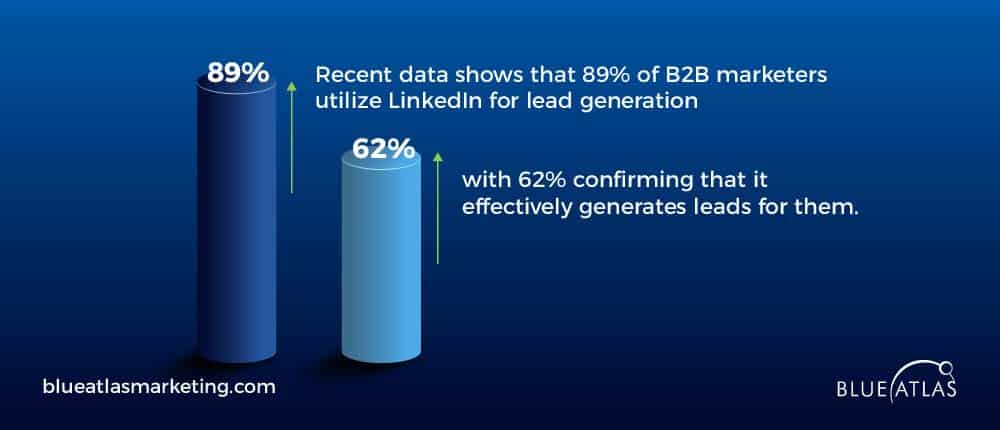
Rate more than double that of the next popular social platform. This substantial advantage arises from LinkedIn’s distinct audience, which comprises professionals with purchasing authority.
Leveraging LinkedIn for lead generation allows you to engage directly with these decision-makers, enhancing your chances of turning leads into paying customers.
This platform not only enables targeted outreach but also offers tools and functionalities that streamline the process of engaging and nurturing potential leads.
Strategies on How to Generate Leads on LinkedIn

Optimize LinkedIn Company Profile
Optimizing your LinkedIn Company Profile is essential for effective lead generation:
Begin by identifying your target audience to attract the right visitors to your LinkedIn page.
Then, concentrate on improving your profile photo and banner image to make a positive initial impact.
Develop an engaging company description that effectively conveys your brand’s value proposition.
Showcase your products and services prominently, ensuring potential leads can easily grasp what you provide.
Lastly, utilize targeted advertisements to connect with distinct segments of LinkedIn’s professional community.
With that being said, you need to keep in mind when creating your LinkedIn profile, note on these steps:
- Knowing how to select a professional photo to show professionalism.
- Crafting a summary that highlights your company’s successes and goals.
- Clearly and briefly showcasing your achievements to prove your accomplishments.
- Including relevant keywords in your profile for improved search engine optimization.
- Using LinkedIn’s multimedia tools to enrich the visual presentation and content of your profile.
- Regularly connecting with new contacts to broaden your network and increase the exposure of your profile.
Engaging Groups, Events, and Other Networking Sections of LinkedIn for Outreach

Looking to get the most out of LinkedIn?
Start by clarifying your objectives. Are you aiming for a new job, industry insights, or simply growing your professional circle? Once you have a clear goal in mind, jump onto the platform.
Connect with professionals in your field, join relevant communities, and participate in industry gatherings. Don’t just add contacts; focus on nurturing real relationships.
Look for mentors, and be willing to share your expertise with others. Remember, having a diverse network introduces different viewpoints, so connect with individuals from various backgrounds.
Above all, stay true to yourself. Authenticity plays a crucial role in forming enduring connections.

Moreover, you need to be an active member. Share valuable content, like industry news or company updates, to keep your network engaged. Also, remember to like and comment on others’ posts—it shows you care.
Personalized messages can go a long way in building relationships. When reaching out, mention something specific about the person or your shared connections.
Endorsing skills and writing recommendations is another way to show support and strengthen your network, empowering others with your influence. Take note: it’s about building genuine connections, not just collecting contacts.
This way, you can leverage LinkedIn beyond its features:
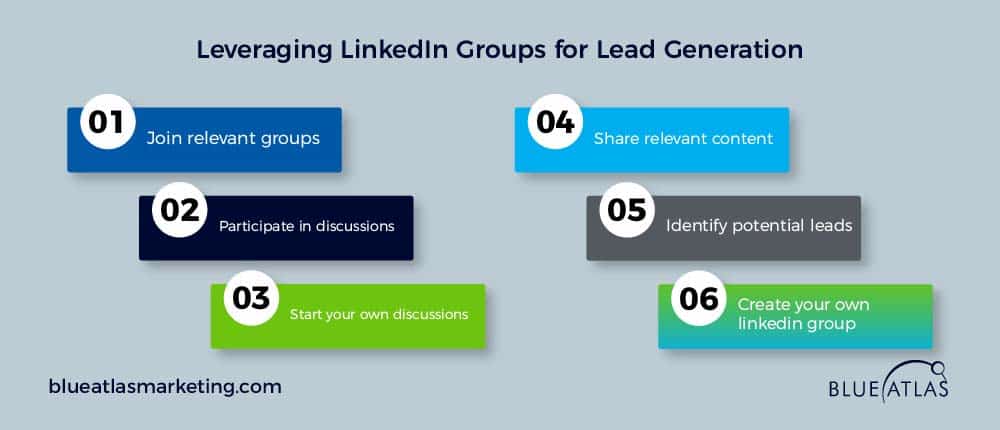
(a) Join relevant groups where your target audience is active and participate in discussions to establish your presence.
(b) Start your own discussions to engage with group members and share relevant content that adds value.
(c) Identify potential leads through these interactions and consider creating your own LinkedIn group to position yourself as a thought leader in your industry.
Creating Inbound Leads; Posting Consistent Content

It’s beneficial to diversify the content you share on LinkedIn to enhance your lead generation efforts. Consider incorporating various types of content, such as;
- Crafting original blog posts that delve into detailed insights and demonstrate your expertise.
- Engaging videos or Reels that swiftly capture attention.
- Utilizing infographics to present complex information in a visually appealing manner.
- Sharing news articles to keep your audience up to date on industry trends.
- Employing slideshows to highlight key points succinctly.
To Learn More About Content Ideas, Check Out The LinkedIn Marketing Strategy.
To maximize your content, keep it consistent and engaging. Use high-quality visuals, sprinkle in relevant keywords, and interact with your audience. By simply tracking your content’s performance, you can fine-tune your strategy and see what’s really working.
Another thing to ensure is that you keep your LinkedIn profile alive and interesting by sharing regular posts and articles. Focus on content that your audience cares about—think of it as giving them something valuable.
Mix things up with different post formats to keep it engaging, and always include a clear call to action to encourage people to take the next step. You will build loyal followers and attract new leads by posting consistently.
Using Sales Navigator to Find and Reach Out to Leads

LinkedIn Sales Navigator is a table-turner for finding and connecting with potential clients. Here’s how to make the most of it:
- Use advanced filters to narrow down your ideal prospects based on industry, job title, and company size—get the specifics.
- Target people who are actively using LinkedIn for better engagement—focusing on active users.
- Save your filtered lists to revisit and refine later—saving your searches.
- Send personalized invites and engage with prospects’ content to build genuine relationships—building meaningful connections.
The advantages of utilizing LinkedIn Sales Navigator to generate leads are significant. According to LinkedIn, the typical Sales Navigator user established 3.6 times more connections with decision-makers compared to non-users.
This platform enables you to pinpoint top-notch leads accurately, boosting the effectiveness of your outreach efforts. Furthermore, Sales Navigator offers valuable insights and updates on your potential clients, empowering you to customize your engagement strategies efficiently.
When utilizing Sales Navigator, you can greatly improve your lead generation endeavors and forge stronger relationships with key influencers in your field.
LinkedIn Advertising

LinkedIn Ads can be a great way to reach the right audience. The process starts with LinkedIn Campaign Manager. Follow these five steps to create effective LinkedIn Ads:
- Choose an objective – decide whether your goal is awareness, consideration, or conversions.
- Select targeting criteria – use LinkedIn’s robust targeting options to reach your ideal audience based on factors like industry, job title, and company size.
- Pick an ad format – choose from sponsored content, message ads, dynamic ads, or text ads.
- Set an ad budget – Allocate your budget wisely to maximize your ad’s reach and effectiveness.
- Measure your ad’s success – Use LinkedIn’s analytics tools to track performance and refine your strategy.
Also, using LinkedIn Lead Gen Forms makes it easy to capture leads effortlessly. These forms come pre-populated with the prospect’s LinkedIn profile information, allowing them to click a button to share their details simply.
It’s akin to having their contact information on autopilot. This streamlined process ensures you gather accurate and useful data to tailor your campaigns more effectively.
On a different feature, LinkedIn’s Sponsored Content and Dynamic Ads offer versatile options to enhance your advertising efforts.
These ads are not just for marketers; recruiters can also use them to target the right people with information about their company and open roles. Benefits of these ads include:
- Increased application rates
- Increased InMail response rates
- Increased brand awareness
- Decreased time-to-hire rates
By leveraging LinkedIn Ads, you can effectively reach and engage your target audience, driving better results for your lead-generation efforts.
Personalized Messaging and Follow-Ups
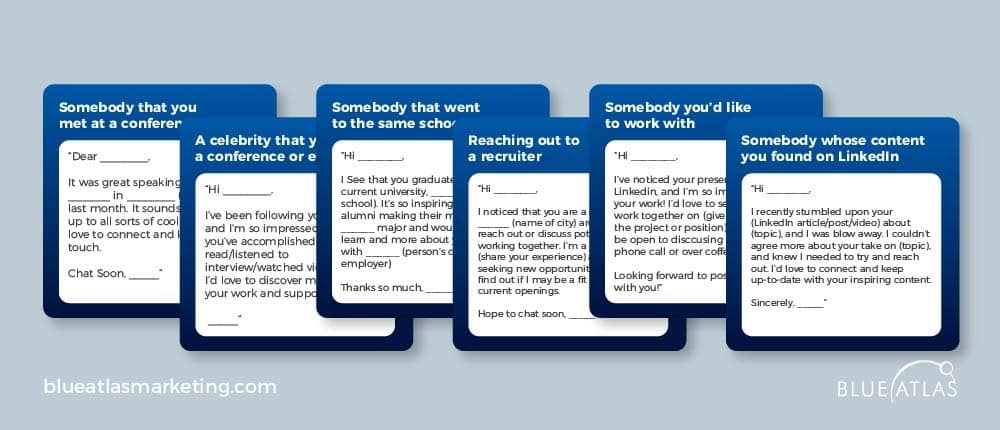
Crafting effective personalized LinkedIn messages is essential for building meaningful connections. Follow this general template formula for your messages: Personalized greeting + how you know them + why you want to connect + polite/friendly sign-off.
Start with a personalized greeting that addresses the recipient by name.
Mention how you know them or if you have any mutual connections or shared interests.
Clearly state why you want to connect, such as discussing industry trends or potential collaborations.
Conclude with a polite and friendly sign-off, inviting them to continue the conversation.
With that being said, inform yourself that when sending connection requests, avoid common pitfalls to ensure your message is well-received:

- DON’T send a request without a message attached.
- DON’T write multiple paragraphs about yourself or ramble on.
- DON’T pitch your product/service in your connection request.
- DON’T ask for favors; you haven’t earned that right yet.
- DON’T mention that you have “X amount of connections”
Advanced LinkedIn Lead Generation Techniques
Using LinkedIn Boolean Search
Boolean search on LinkedIn is a powerful technique to refine your search results and find exactly what you’re looking for. Here’s how you can conduct Boolean searches on LinkedIn:
| Searches | Features |
| Quoted Searches | Use quotation marks to search for exact phrases. For example, “marketing manager” will return profiles containing that exact phrase. |
| NOT Searches | Use the NOT operator to exclude certain terms. For example, “marketing NOT sales” will return profiles that mention marketing but exclude those that also mention sales. |
| OR Searches | Use the OR operator to include either one term or another. For example, “marketing OR advertising” will return profiles that mention either term. |
| AND Searches | Use the AND operator to include multiple terms. For example, “marketing AND advertising” will return profiles that mention both terms. |
| Parenthetical Searches | Use parentheses to combine multiple operators in a single query. For example, “(marketing AND manager) OR (advertising AND director)” will return profiles that match either set of terms. |
To conduct effective Boolean searches on LinkedIn, keep in mind that the + and – operators are not officially supported. Instead, use AND in place of + and NOT in place of – to ensure your query is handled correctly.
When using NOT, AND, or OR operators, make sure to type them in uppercase letters. LinkedIn does not support wildcard “*” searches, so be specific in your queries. Boolean search will work in the keyword field on LinkedIn and in the company, title, and keyword fields in Sales Navigator.
By mastering these techniques, you can significantly improve the accuracy and relevance of your LinkedIn search results.
Exporting LinkedIn Data
One effective strategy to identify potential leads who are already familiar with your offerings is to collect data on individuals who have expressed interest in your LinkedIn posts and joined groups.
This valuable information can help you customize your outreach messages, increasing the likelihood of getting a response. To find out the names of those who have liked and commented on your LinkedIn posts, you can follow these steps:
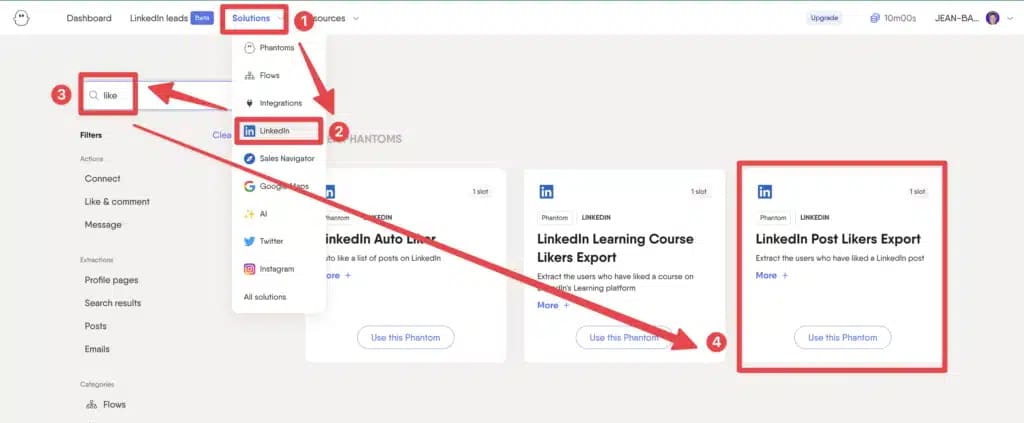
- Go to the post you want to target or create your own post and share valuable content with your network.
- Copy the link to the post.
- Paste it into Phantombuster to export the data into a CSV file.
This process allows you to efficiently gather information on individuals who have interacted with your content, making your lead-generation efforts more targeted and effective.
Automating LinkedIn Prospecting
You know that automating your LinkedIn prospecting can save time and increase efficiency. Several tools can help streamline this process:
LaGrowthMachine: This tool automates multi-channel lead generation, making it easier to manage and nurture leads.
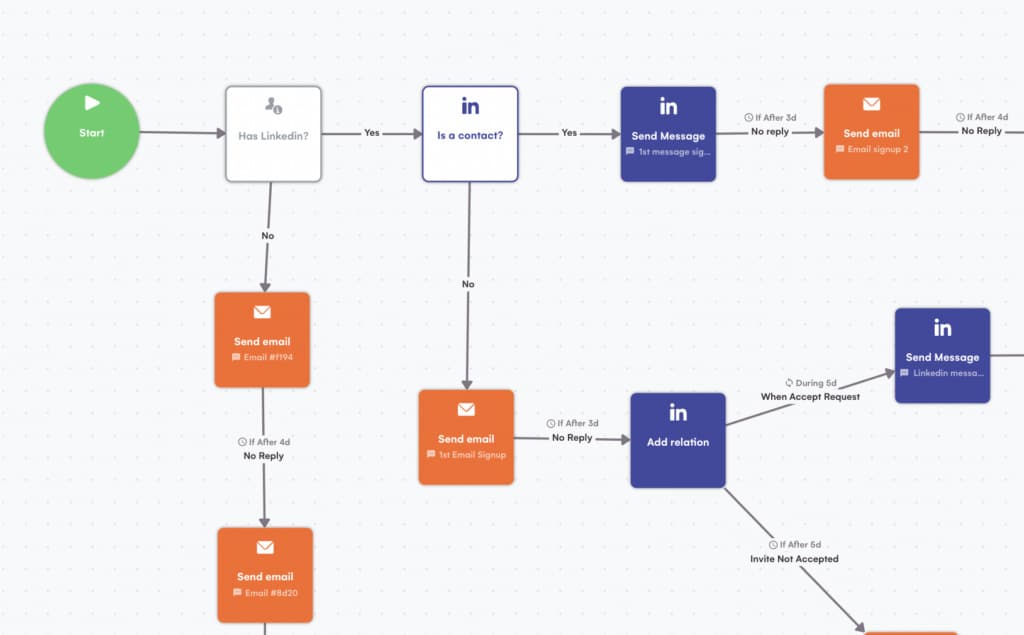
Lemlist: A platform known for personalizing cold emails and LinkedIn outreach to increase response rates.
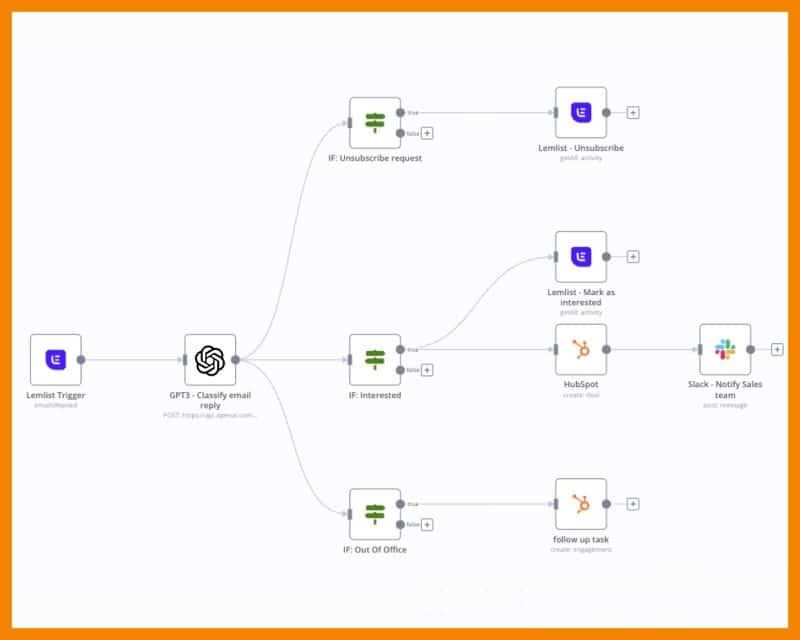
LinkedHelper: Automates various LinkedIn tasks, such as sending connection requests and messages.
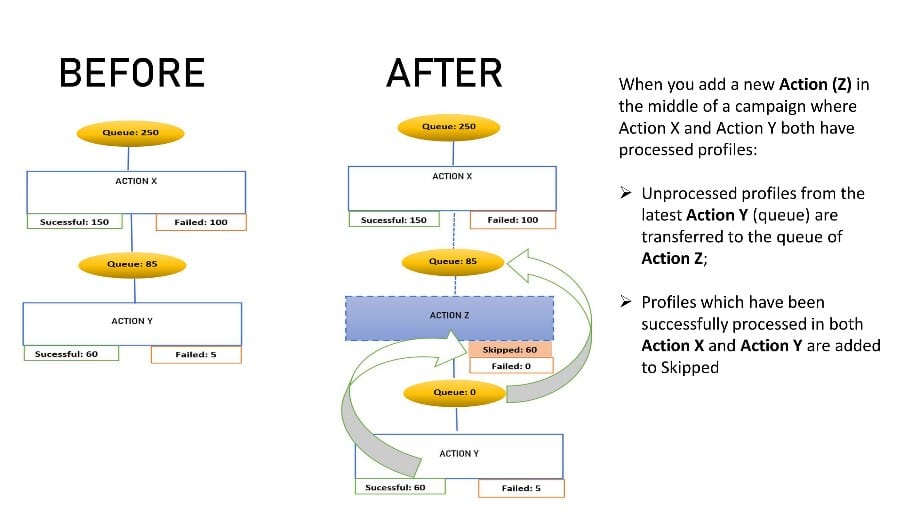
Waalaxy: A tool for automating LinkedIn prospecting and email campaigns, helping you reach more leads effectively.
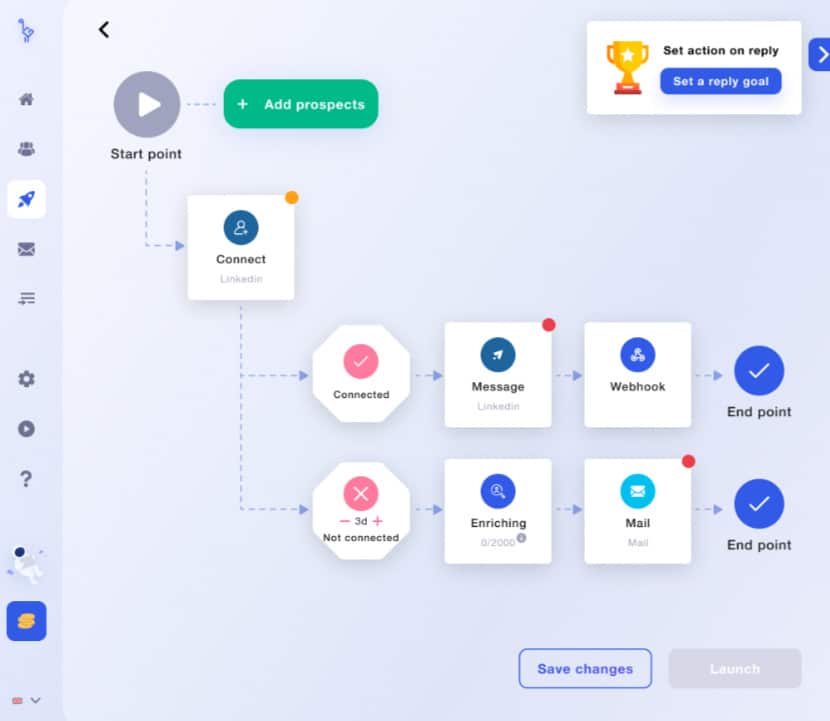
Expandi: Known for automating LinkedIn outreach with personalized campaigns.
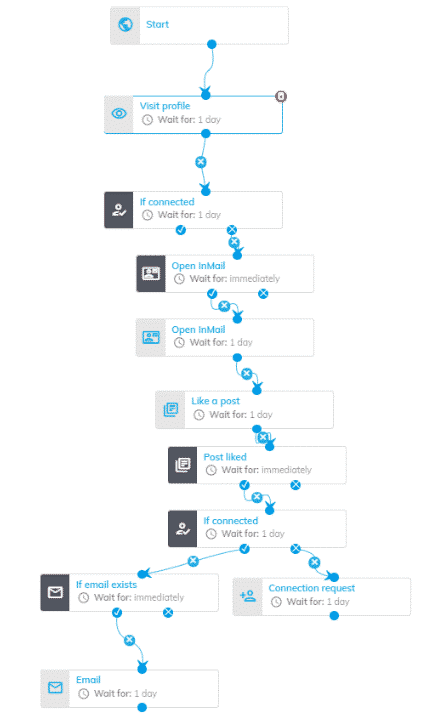
Automation can significantly boost your LinkedIn prospecting efforts by ensuring consistency and efficiency. It allows you to reach out to more leads without sacrificing personalization. However, it’s important to use these tools ethically and avoid spamming your connections.
Personalize your messages as much as possible and follow up with genuine interest. Regularly review and adjust your automation strategies to align with your goals and LinkedIn’s changing landscape.

By combining automation with a personal touch, you can maximize your lead generation results.
Bypassing LinkedIn Weekly Invitation Limit
Reaching the weekly invitation limit on LinkedIn can be a significant hurdle for active networkers and lead generators. However, there are several strategies you can use to bypass this limit:
Upload your email contacts to LinkedIn to send connection requests without affecting your weekly limit via importing email.
Then, use LinkedIn InMails to send direct messages to potential connections, which don’t count towards your invitation limit.
Next, send personalized emails to your prospects, inviting them to connect with you on LinkedIn.
Lastly, use tools like smart sequences to create automated, sequenced outreach campaigns, which will help you manage and stagger your connection requests effectively.
Using InMail Messages
LinkedIn InMail offers a powerful alternative to traditional email outreach, especially when trying to reach potential leads. One key benefit of using InMail is its high response rate.
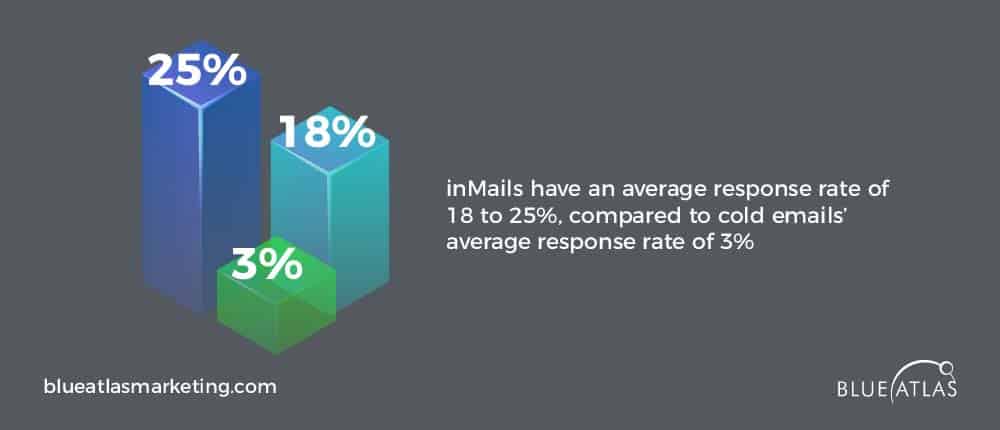
According to LinkedIn, inMails have an average response rate of 18 to 25%, compared to cold emails’ average response rate of 3%.
This significant difference can be attributed to LinkedIn’s professional context, where users are more receptive to business-related messages.
InMail also allows you to directly reach decision-makers, bypassing gatekeepers and increasing your chances of establishing valuable connections
To maximize the effectiveness of your LinkedIn InMail strategy, consider these bits of advice:
Personalize Your Messages: Tailor each InMail to the recipient by referencing their profile, mentioning mutual connections, or highlighting shared interests.
Be Concise and Clear: Keep your message short and to the point, clearly stating your purpose and the value you offer.
Include a Strong Call-to-Action: Encourage the recipient to take a specific action, such as scheduling a call or downloading a resource.
Follow-Up: If you don’t receive a response, send a polite follow-up message after a few days to remind the recipient of your initial outreach.
Use LinkedIn Premium: Consider upgrading to LinkedIn Premium to access more InMail credits and additional features that can enhance your lead generation efforts.
Measuring and Optimizing Your LinkedIn Lead Generation
Tracking Your Leads with Smart Links

Tracking leads with LinkedIn Smart Links provides several benefits. It allows you to gain detailed insights into who is engaging with your content, helping you identify high-potential leads. You can track metrics such as clicks, views, and interactions, enabling you to tailor your follow-up strategies based on lead behavior.
This data-driven approach ensures that your outreach efforts are more targeted and effective, ultimately leading to higher conversion rates. Additionally, Smart Links simplify the process of sharing and tracking content across different channels, making it easier to manage and optimize your lead-generation campaigns.
Note that LinkedIn Smart Links are a valuable tool for tracking and engaging leads. Here’s how to use LinkedIn Smart Links efficiently:
- Prospecting in LinkedIn Messages: Include Smart Links in your LinkedIn messages to track who clicks and engages with your content.
- Adding Smart Links to Cold Emails: Use Smart Links in your cold emails to measure the interest and engagement of your prospects.
- Posting Smart Links in Social Media Posts and Landing Pages: Share Smart Links in your social media posts and on landing pages to track interactions and gather insights on lead behavior.
- Making LinkedIn Posts with Smart Links: Incorporate Smart Links in your LinkedIn posts to monitor engagement and identify potential leads.
Analyzing LinkedIn Metrics
Utilizing the right tools is essential for analyzing your LinkedIn performance effectively. Here is a table summarizing some of the top tools for LinkedIn analytics:
| Tool | Pricing | Features | Who They’re For |
| Databox | Free – $0/month Starter – $47/month Professional – $135/month Growth – $319/month Premium – $799/month | Centralized data visualization | Business owners and analysts |
| SocialPilot | Professional – $25.5/momth Small Team – $42.50/month Agency – $85/month Agency+ – $170/month | Social media management and analytics | Marketing sales team |
| Shield | For Individuals – 14-day free trial then $25/month For Business – 14-day free trial then $25/month | LinkedIn content performance analytics | Content creators |
| Hootsuite | Professional – $99/month Team – $249/month | Social media scheduling and analytics | Social media managers |
| Google Data Studio | Free | Data reporting and visualization | Data analysts |
| Elementary Analytics | Pro – $49/month Team – $99/month Agency – $199/month | Simple analytics for small businesses | Small business owners |
| Social Insider | Adapt – $82/month Optimize – $124/month Predict – $199/month | Competitor analysis and benchmarking | Competitive analysts |
| Klipfolio | Free – $0/month Professional – $300/month | Real-time business dashboards | Business analysts |
| TalkerWalker | Need to call for information | Social media monitoring and analytics | Marketing teams |
| Whatagraph | Custom Pricing – €N/month Essential – €219/month Advanced – €439/month | Automated marketing reports | Marketing agencies |
| Inlytics | Analyze – $120/year Professional – $200/year | LinkedIn profile analytics | LinkedIn users |
| LinkedIn Sales Navigator | Prices starting at 79.99 USD per user per month | Advanced search and lead tracking | Sales professionals |
| Rank Ranger | Starter – $125/month Professional – $333/month | SEO and rank tracking | SEO specialists |
To get the most out of your LinkedIn efforts, you need to monitor a few key numbers. Focus on engagement (likes, comments, shares), click-through rates on your posts, follower growth, and lead generation. These numbers will give you a clear picture of how well your content is performing and whether you’re reaching the right people.
Optimizing Your LinkedIn Lead Generation Strategy
To maximize your LinkedIn lead generation efforts, it’s crucial to avoid common mistakes. Here are ten frequent pitfalls and how to steer clear of them:
- Incomplete Profile – ensure your profile is fully filled out with all relevant information.
- Using an Unprofessional Profile Picture – use a high-quality, professional photo that reflects your brand.
- Neglecting the Headline – craft a compelling headline that clearly states your professional role and expertise.
- Ignoring the Summary Section – write a detailed summary that highlights your skills, experiences, and what you offer.
- Not Customizing Your LinkedIn URL – personalize your LinkedIn URL to make it easy to share and more professional.
- Failing to Include Keywords – incorporate relevant keywords throughout your profile to improve searchability.
- Neglecting Recommendations and Endorsements – actively seek and provide endorsements and recommendations to build credibility.
- Not Engaging with Content – regularly engage with content by reacting, commenting, and sharing to stay visible in your network.
- Spamming Connections with Sales Pitches – avoid sending unsolicited sales pitches; focus on building genuine relationships.
- Ignoring LinkedIn Analytics – regularly review LinkedIn analytics to understand what’s working and where you can improve.
Frequently Asked Questions (FAQs)
How can I generate leads on LinkedIn effectively?
To generate leads effectively on LinkedIn, optimize your company profile, post consistent and engaging content, participate in LinkedIn groups, use LinkedIn Sales Navigator, and leverage LinkedIn advertising and InMail for targeted outreach. Regularly track and analyze your performance to refine your strategies.
What types of content work best for LinkedIn lead generation?
The best types of content for LinkedIn lead generation include original blog posts, videos/reels, infographics, news articles, and slideshows. Consistently posting valuable and relevant content helps attract and engage your target audience.
How do LinkedIn Lead Gen Forms work?
LinkedIn Lead Gen Forms are customizable forms embedded in your ads that auto-populate with the user’s LinkedIn profile data. When a user clicks your ad, they can submit the form with a single click, providing you with valuable lead information without needing to leave LinkedIn.
What are the benefits of using LinkedIn InMail for lead generation?
LinkedIn InMail allows you to send personalized messages directly to potential leads, bypassing traditional gatekeepers. InMails have a significantly higher response rate compared to cold emails, making them an effective tool for engaging decision-makers.
How can I evaluate the effectiveness of my LinkedIn lead generation efforts?
To evaluate the effectiveness of your LinkedIn lead generation efforts, monitor key metrics like engagement rate, click-through rate, impressions, follower growth, conversion rate, and lead generation statistics. Utilize tools such as LinkedIn analytics, Databox, and Google Data Studio to collect and analyze this data.
Mastering LinkedIn as a lead generation platform can significantly boost your business growth by connecting you with key decision-makers and potential clients. By implementing the best practices and tools outlined in this guide, you can optimize your LinkedIn presence and automate your prospecting efforts effectively.
For personalized assistance and advanced automation solutions, consider partnering with Blue Atlas. Our expertise in LinkedIn marketing can help you streamline your lead-generation process, ensuring you acquire qualified leads and achieve sustained business success.
Contact Blue Atlas today to take your LinkedIn lead generation to the next level.




