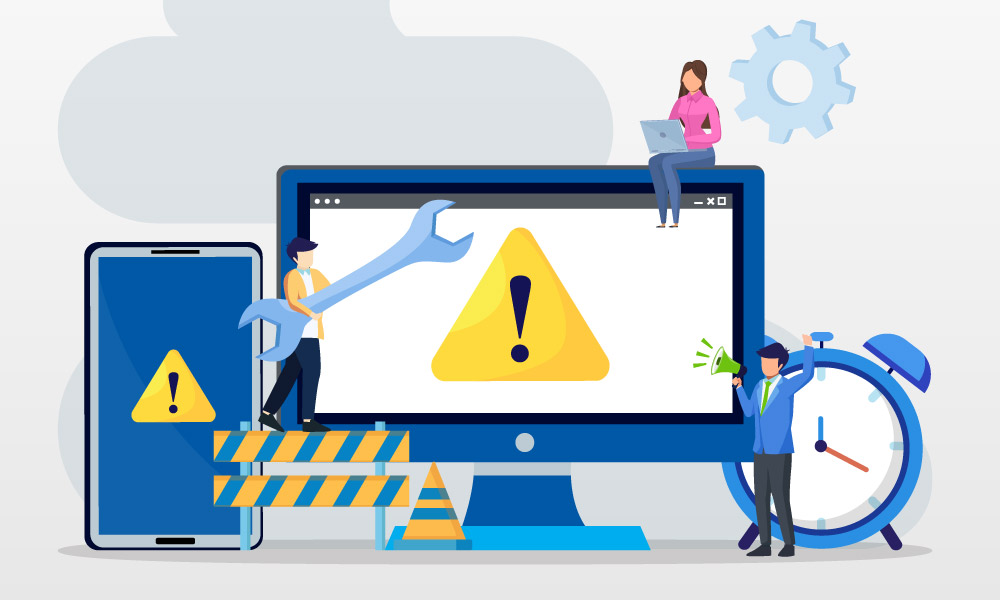Top 5 Website Redesign Mistakes To Avoid

Thinking about redesigning your website? Now is the time to start planning and bringing things together you probably have never done before with your website. Discover key insights and avoid common Website Redesign Mistakes, ensuring a seamless and successful online presence.
5 Website Redesign Mistakes
Even if you are paying a design firm to do the redesign (vs. doing it yourself), you need to make sure NOT to make these 5 mistakes to ensure you get the best results from your new website!
1. Not Establishing A True Customer Persona / Avatar
We all know exactly who are best client is and why they buy from us, right? I seriously doubt you agreed with that. Unless you have gone through the exercise of creating a customer persona or avatar, you probably guess at your perfect client.
All businesses do it. Even businesses that have gone through this forget to revise it every few years.
Start with mapping out who your perfect client is and what they look like, act like, read, etc. Think about where they get their information and what struggles they have in regard to your services/products.
Finish it out with a picture of this person and a 1-paragraph summary of your customer persona/avatar. We even suggest giving them a “name” so you know exactly who you are targeting!
2. Forgetting About Your Business Goals
Are you redesigning your website without thinking about how it will actually help your business?
Many business owners and marketing managers start with “pretty pictures” and cute sliders as the basis for a redesign. This is not the place to start.
Grab your business plan (you have at least an annual plan for your business, right?) and look at your goals. How is your website going to help those goals?
Connect actions on your website with those goals so the redesigned website looks good and helps generate leads / start free trials / create new accounts / and so on.
Not sure where to get started? Think about goals for your website in regard to sales and/or customer service.
Your website can help sales in a lot of ways. Even businesses that don’t “sell” from their website can provide case studies and testimonials that help prospects understand your products/services more.
Your website can also help generate leads. Because you don’t sell widgets from your website, you can provide content and resources prospects want or need in exchange for contact information. Now your sales team has some leads coming in from the website.
Obviously, each business may have a different way the website can support sales, but don’t forget to talk with your sales department. Get their feedback!
Next is customer service. I have encountered businesses that tell me they don’t need a website to support sales. They have enough business and clients (do you really?) and just need to maintain what they have.
Your website can still help support your business and customers. Think about questions you get from clients. Would an FAQ or “How-To” section on your website cut down on inbound calls?
Maybe you need to deliver reports to your clients. A Client portal on the website makes you look cutting-edge and eliminates some emailing back and forth.
There are many ways your website can support your business. Just don’t forget to link your business goals to your website goals.
3. Going Blind On Baseline Statistics
You will redesign your website, but you don’t have a traffic stats report for the last year? What about a site audit and ranking report?
You won’t die without these, but you lose any chance of tracking changes to your online presence without any of these.
What should you track and why?
- Traffic Statistics
Hopefully, you have Google Analytics in place and can just pull the report. You should keep the same Analytics account on the new website, so you can run comparison reports. What if you don’t have it? Just about any website hosting service will have something like AWStatson’s hosting account. You should be able to get some traffic numbers from the past year. Ask your current hosting provider for the past year’s stats.You want to have these to compare the traffic difference from before the launch to after. Don’t expect a huge jump, if you launch a new website. You need to do other things like SEO, PPC, and social media to drive new traffic. If you have something like Google Analytics, you should pay attention to things like time on site, bounce rate, and page views. These will tell you if users browse your site more after the redesign.
- Website Audit
You should run a website audit report before identifying broken links or similar issues. These may get copy-and-pasted, and you don’t want broken links on your website Moz.com, and RavenTools.com have some good tools to audit your website.
We are also pretty fond of our web design services. (Enter your website and email to get an extensive six-part report!)
When else should you run this? Right before you launch the new website. It is probably on a temporary domain, so put that in to test your new site. Check for broken links and structure issues. Once your website is fully launched, do it again for a final check!
- Ranking Report
You get some search engine traffic now, right? You don’t want to lose that traffic and should stay on top of changes. Run a ranking report on your website. You will need a list of keywords you currently rank for, especially the biggest traffic drivers. Put these into any free rank tracking report to see where you stand before you launch the new website. After you launch, give the new website some time. After about 30 days, run the same keywords in the same rank tracker software. Compare the results to identify new increases and any decreases. Don’t just hope for the best, then start asking questions 6 months later about your now-non-existent search engine traffic!
4. Forgetting to Plan Out Key Functionality
You told the programmers about that new portal you want to create right? You know what you expect from some of the major functional items on your website or did you forget to think through that?
Don’t start a website redesign with a very brief idea of what you want your website to do. You will think you are getting the whole kitchen while your programmer thinks they are putting in just a new shiny sink.
Map out how you want your website to work. You will probably look back at your business/marketing goals for the website for direction on functions your website should perform.
This may be as basic as contact forms, but this could be a major business directory, e-commerce, or a HUGE variety of other functionality.
What should you map out?
- What kind of input you need from the user (contact info, pictures, resumes, etc.)
- What the website should do with the input (store it, print it, edit it, etc.)
- What you need it to return to the user and you (what will show, database that stores contacts, new accounts and logins, etc.)
I am not proposing you become an object-oriented programming planner here, but just think through what you want the site to do. This initial thoughtprocess will greatly improve the discussion with your programmer, save you money on changes, and ensure you have the right scope from the beginning.
You don’t want the response “that is out of scope,” because you didn’t detail your thoughts from the beginning!
5. Abandoning Existing URLs for the New Ones – Change font to match the other numbers
When you redesign your website, you will probably change URLs in your website. If you don’t redirect existing URLs, the search engines will think those pages disappeared. There go your rankings!
Create a spreadsheet of existing pages and point them to the new pages. Have your designer/programmer put in redirects to the new pages, so the search engines know where the pages have gone! Rankings won’t change because the pages have disappeared. Other factors may come into play for better or worse, but it won’t be a silly mistake that causes a loss in rankings.
This is a quick worksheet, but it is very important for any existing search engine rankings! The search engines know what pages are in your website, and they rank you for terms based on these pages.
We have a worksheet for this in our Website Planning Redesign Kit: Download Here!
Redesigning your website can be an exciting project! You get to upgrade your look, add functionality, and make it work better for you.
If you don’t have a plan going in, the project can change from exciting to a big freaking burden quickly, and the timeline to complete will start changing. No one wants that!
Finally, if you have all of this planned out before you sit down with the programmer / designer, you could potentially save money. With this type of planning, you can eliminate a lot of guesswork and cut down on development time! This should save you a LOT of money!
What are some problems you are having while planning or going through the process? Let us know in the comments below!